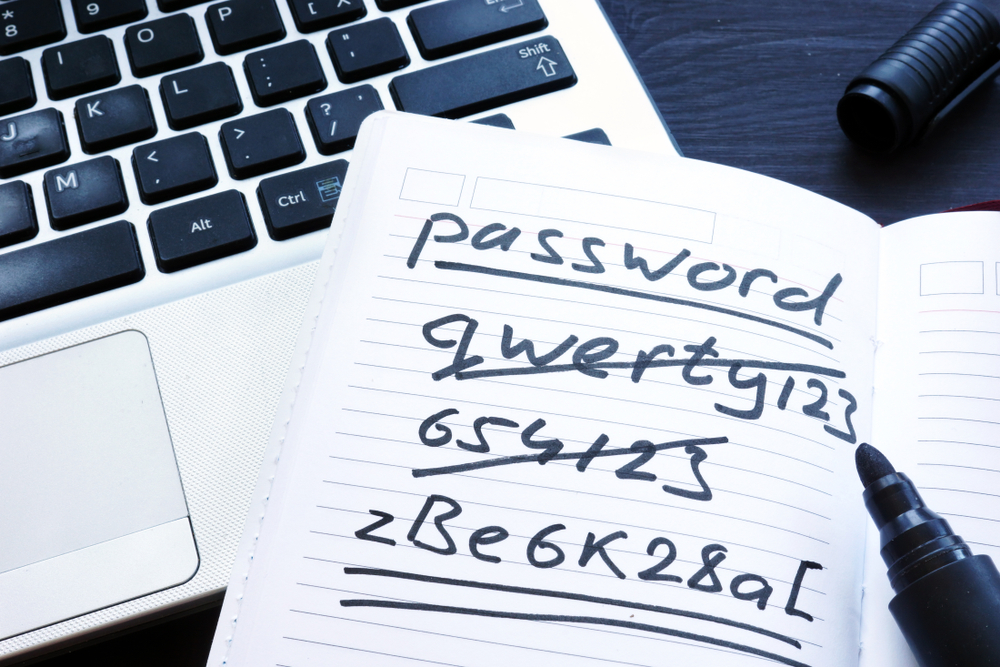Introduction
Yes — you can check if your passwords have been leaked by using trusted tools like Have I Been Pwned, Firefox Monitor, or Google Chrome’s built-in Password Checkup. These services compare your email and credentials against billions of records exposed in data breaches and alert you if you’re at risk.
Introduction: The Alarming Scale of the Password Leak
In a world where our online accounts control everything from banking to grocery deliveries, the recent revelation of over 16 billion leaked passwords is a wake-up call.
Dubbed by cybersecurity experts as part of the Mother of All Breaches, this isn’t one single hack — it’s a massive compilation of data stolen over the last decade from companies like LinkedIn, Adobe, Netflix, Canva, and more. Combined, this treasure trove of credentials has created the largest known password leak ever, now being traded across hacker forums and dark web markets.
So, what should you do right now?
Start by checking if your email or passwords have been compromised using:
- Have I Been Pwned
- Firefox Monitor
- Google Chrome Password Checkup (Settings > Autofill > Password Manager > Check Passwords)
If you see a red flag, don’t panic — but don’t ignore it either. Below, we’ll walk you through exactly how to respond and secure your digital life.

How to Check If Your Password Was Leaked
Here are the top tools you can use safely and quickly to confirm whether your email or password is part of the 16-billion-record leak:
1.Have I Been Pwned
- Website: https://haveibeenpwned.com
- Created by cybersecurity expert Troy Hunt.
- Enter your email address (or phone number) to instantly check against known breaches.
- Option to get future breach notifications.
2.Firefox Monitor
- Website: https://monitor.firefox.com
- Uses the same database as Have I Been Pwned, but with a simplified interface.
- Great for non-technical users and Firefox fans.
3.Google Chrome’s Password Checkup
- Open Chrome > Settings > Autofill > Password Manager > Check Passwords.
- Google scans your saved credentials and alerts you if any are compromised or reused.
- Be careful: Avoid shady “leak checker” sites. Only use reputable tools like the ones above.
What To Do If Your Password Is in the Leak
If any of these tools show your data has been compromised, don’t delay. Follow these essential steps:
1.Change Your Password Immediately
Start with your email and banking accounts, then move to others like social media, cloud storage, and shopping accounts. Always use a unique, complex password for each platform.
2.Turn On Two-Factor Authentication (2FA)
This adds a layer of security beyond passwords. Apps like Google Authenticator or Authy work across most services and make stolen passwords useless without your device.
3.Use a Password Manager
They generate and remember strong passwords for you. Trusted options include Bitwarden, 1Password, and Dashlane.
4.Watch for Suspicious Activity
Look out for unfamiliar logins, password reset emails, or odd activity in your inbox, bank account, or social media.
5.Notify Your Team or Clients (If Applicable)
If the breach affects shared credentials in your business or team, alert everyone and update all access points to prevent internal compromise.
Why Password Leaks Keep Getting Worse
The digital world is evolving fast — and so are the threats:
- Credential stuffing attacks use automated bots to try leaked credentials across thousands of sites.
- Many people still use weak or reused passwords like “password123” or “qwerty.”
- Cybercriminals aggregate breach data from different sources to form complete digital profiles of users.
- With these evolving tactics, even a leak from an old, unused website could open the door to your entire digital footprint.

Proactive Steps to Secure Yourself (Now and Forever)
- Use unique passwords for every account
- Enable 2FA on all key services
- Avoid password reuse — ever
- Use a password manager to simplify security
- Check your email every 3–6 months via Have I Been Pwned
- Monitor account activity regularly
- Train your team on cyber hygiene best practices
- Avoid unsecured networks when accessing sensitive accounts
- Educate family members too — everyone’s a target
Read More : Hackers Target Microsoft Exchange Servers with Keyloggers
The Reality in Numbers
81% of data breaches are caused by weak or reused credentials. The average internet user has over 100 online accounts .Only 24% of people use a password manager .“123456” remains the world’s most common password.These numbers reflect a widespread vulnerability — one that attackers are eager to exploit.
Ready to Secure Your Business or Personal Accounts?
If you’re unsure whether your business credentials are already exposed or how to secure your organization from leaks like this one, GoGeekz is here to help.
At GoGeekz, we offer:
- Password Audits & Remediation
- Business-Grade Password Management Tools
- Cybersecurity Awareness Training
- Real-Time Threat Monitoring & Response
- Secure Cloud & Backup Solutions
- Don’t wait for a breach to take action.
Let GoGeekz help you safeguard your data, protect your team, and sleep better at night.
Schedule Your Free Cybersecurity Checkup Now
FAQs
Industry Experiences
Innovative services for your business
We’re dedicated to making your businesses reliable, efficient, and safe.
We’re a one-stop solution for everything IT you need. Whatever you need, we got you covered:
You can check using trusted tools like HaveIBeenPwned.com, Firefox Monitor, or Google Chrome’s Password Checkup. These services scan your email against massive breach databases to see if your credentials were exposed.
Immediately change your password across all accounts where it’s used. Enable two-factor authentication (2FA), and consider using a password manager to generate and store strong, unique passwords for every site.
Yes, it’s completely safe if you’re using legitimate platforms like Have I Been Pwned or Firefox Monitor. They never store your queries or ask for your actual passwords — only your email.
Leaked passwords can lead to unauthorized account access, identity theft, financial loss, email hijacking, and even business-wide compromise if corporate credentials are involved.
GoGeekz offers credential audits, cybersecurity assessments, business-grade password management, and training to protect your company from further breaches or exploitation.