Introduction: Web Design Is Entering Its AI Era
Once considered a task for developers, designers, and front-end coders, web design is now being reshaped by artificial intelligence (AI). From layout suggestions and automated code generation to smart UX decisions and real-time personalization — AI is revolutionizing how websites are built, optimized, and managed.
Fact: Over 65% of modern websites launched in 2024 included at least one AI-assisted design or development feature.
In this blog, we’ll explore how AI is changing web design and development, the tools leading the charge, real-world use cases, pros & cons, and how your business can leverage this evolution to stay ahead of the curve.
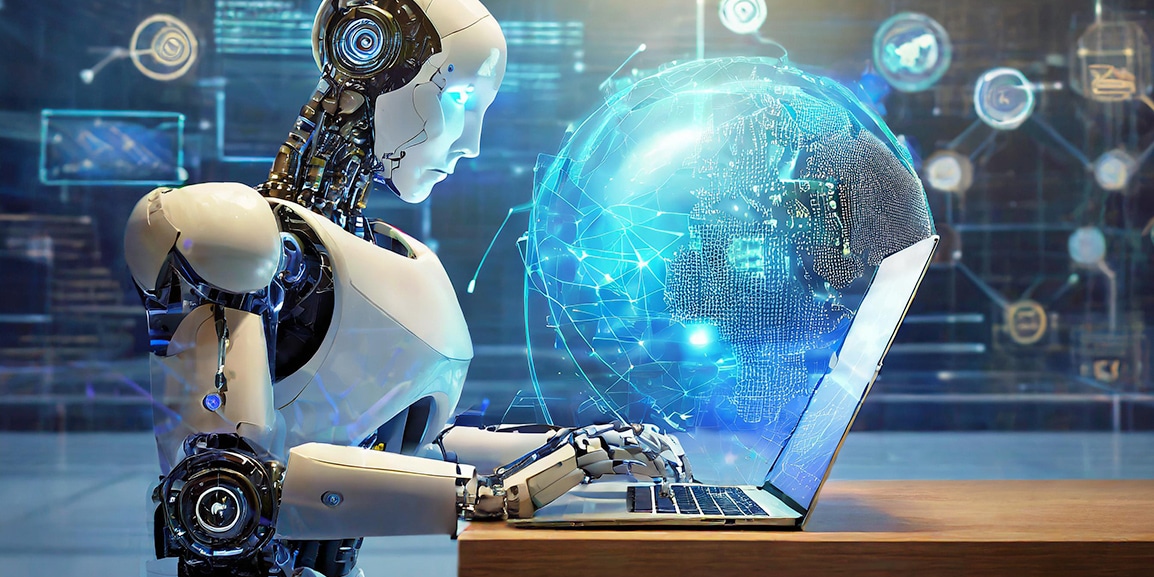
What Is AI in Web Design?
AI in web design refers to the use of machine learning algorithms, generative AI, and automation tools to create, optimize, or maintain websites — reducing manual effort and increasing efficiency.
It includes:
- Automated layout generation
- Predictive user experience (UX) enhancements
- AI-generated content and images
- Accessibility checks
- A/B testing and personalization
- Voice search optimization
- Code generation and bug detection
Whether you’re a small business owner or part of a digital agency, AI can streamline design and development — without replacing creativity.

7 Ways AI Is Transforming Web Design & Development
AI-Powered Design Builders Are Reducing Development Time
Tools like Wix ADI, Bookmark, Framer AI, and Zyro can now build websites from a single prompt or set of preferences — no coding required.
Use Case: A non-tech entrepreneur in Toronto created a full e-commerce site in 48 hours using Framer’s AI layout builder — with integrated product pages, checkout flow, and custom branding.
Benefits:
- No need to write HTML/CSS/JavaScript
- Automatically mobile-responsive
- Suggests fonts, color palettes, and layouts based on brand or audience
SEO Tip:
These platforms often include on-page SEO features, such as meta tag editing, clean URL structures, and schema markup generators.
AI-Generated Content and Visuals Speed Up Creation
AI tools can now write website copy, headlines, alt text, and generate royalty-free images that align with your design.
Tools like Jasper, Copy.ai, DALL·E, Midjourney, and Canva’s AI text-to-image are helping SMBs launch sites in days, not weeks.
Smart Content Use Cases:
- AI-generated FAQs for service pages
- Real-time product descriptions
- Custom banners created using AI art
Tip: Always human-edit AI content to match tone, accuracy, and SEO intent.
UX Personalization Driven by AI
AI now tracks user behavior (clicks, scrolls, time-on-page) to deliver dynamic content experiences — showing different layouts or offers depending on who’s visiting.
Example: A clothing brand in Vancouver uses AI to display personalized landing pages based on user location, past orders, and time of day — increasing conversions by 37%.
Popular Tools:
- Adobe Sensei
- Dynamic Yield
- Optimizely
- Google Optimize (legacy)
AI-Assisted Code Generation & Debugging
AI-powered coding assistants are helping developers:
- Generate frontend/back-end code
- Auto-complete functions
- Suggest accessibility improvements
- Fix bugs in real-time
Tools like GitHub Copilot, Tabnine, Replit AI, and Codeium are speeding up dev workflows by up to 50%.
Real-World Use:
A WordPress dev in New York used Copilot to build a custom plugin for an event registration form — saving 9+ hours of manual work.
Voice Search & Accessibility Optimization
AI ensures your site is usable by:
- People using screen readers
- Users who rely on voice commands
- Visitors with motor, visual, or cognitive impairments
Fact: Web accessibility lawsuits rose by 19% in North America in 2024.
Best Practices:
- Use tools like accessiBe, UserWay, or AudioEye
- Implement semantic HTML, alt text, ARIA labels
- Optimize content for voice search queries (e.g., “Where can I find IT support near me?”)
Bonus: Google rewards accessible and voice-optimized websites with better UX signals.
Automated A/B Testing and Smart Optimization
AI helps run continuous experiments on:
- Button colors
- Headlines
- Page layouts
- Forms and CTAs
Example: A SaaS company used AI-powered A/B testing to discover that a shorter pricing table with icons converted 22% better than a detailed version.
Tools to Explore:
- Google Optimize (phasing out but still powerful)
- Unbounce Smart Traffic
- VWO
- Convert.com
AI Analytics & Predictive Insights
Instead of just showing data, AI-based analytics tools predict behavior and offer suggestions, such as:
- When to publish content
- What layout works best for mobile
- Which users are at risk of bouncing
Tools like Plausible, Heap, Mixpanel, and Hotjar AI help businesses understand “why” behind metrics — not just “what.”
Read More : Why Your Business Needs Regular IT Audits

Pros & Cons of AI in Web Design
| Pros | Cons |
| Faster design & launch cycles | Risk of generic-looking websites |
| Lower cost for SMBs & startups | May require manual cleanup or corrections |
| Real-time personalization | Can introduce biases or data privacy concerns |
| Easy to test and optimize | Creativity still needed for high-end design |
| Predictive analytics | Complex integrations in custom builds |
Myths vs. Facts
| Myth | Fact |
| “AI will replace web designers.” | AI assists designers — it doesn’t replace strategic thinking or creativity. |
| “AI sites are bad for SEO.” | When optimized properly, AI-built sites perform just as well. |
| “Only big companies can use AI in design.” | Tools like Wix ADI and Canva make AI accessible to SMBs. |
SEO & AI: Can They Work Together?
Absolutely. AI tools can:
- Suggest optimized meta titles/descriptions
- Identify keyword gaps
- Optimize internal linking structure
- Create schema markup
- Analyze competitors’ content
Use AI SEO platforms like SurferSEO, Frase.io, Outranking, or SEMrush AI Writing Assistant to improve your SEO workflows.
Tip: Don’t just rely on AI for ranking — use it to augment research, structure, and optimization.
Read More : Advantages of a Well-Optimized IT Infrastructure
Future of AI in Web Development (2025–2030)
Here’s where we’re headed:
- AI-powered CMS platforms with drag-and-drop smart layouts
- Real-time AI chatbots generating landing pages based on queries
- Full voice-driven website experiences
- Augmented Reality (AR) websites built via generative AI
- AI developers writing entire sites from prompts (“Build me a fitness trainer website with 3 pricing tiers and a booking form”)
Conclusion
AI in web design is not a fad — it’s a paradigm shift. From reducing development time and costs to improving UX and SEO, the role of AI will only grow stronger in the coming years.
Whether you’re building your first business site or optimizing your 100th landing page, AI offers tools that save time, cut costs, and boost performance.
At GoGeekz, we help businesses:
- Integrate AI into web development workflows
- Build SEO-ready, mobile-first websites using smart automation
- Ensure accessibility, personalization, and performance
Want to see how AI can enhance your web presence?
Book Your FREE Web Design Strategy Session with GoGeekz
FAQs
Industry Experiences
Innovative services for your business
We’re dedicated to making your businesses reliable, efficient, and safe.
We’re a one-stop solution for everything IT you need. Whatever you need, we got you covered:
Yes — tools like Wix ADI, Bookmark, and Framer AI let you create full websites from prompts.
Yes — but you still need to manually optimize titles, meta tags, schema, and content.
For complex branding, custom animations, and user journeys — yes. AI assists but doesn’t replace human creativity.
Mostly yes — but always audit security and test performance before deploying to production.





