How to Build a Responsive Website in 2025 | Web Design Tips for Mobile-First Success
In today’s digital-first world, where over 60% of website traffic comes from mobile devices, building a responsive website isn’t just a design trend—it’s a necessity.
Whether you’re a business owner, web designer, or entrepreneur, a responsive website ensures that your audience can engage with your content anytime, anywhere, on any device. In this guide, we’ll break down everything you need to know about building a responsive website in 2025—along with expert tips, tools, and strategies to make it happen.

What is a Responsive Website?
A responsive website is a site that automatically adjusts its layout, content, images, and functionality based on the screen size or device it’s viewed on. From large desktop monitors to tablets and smartphones, the goal of responsive design is to create a seamless and consistent user experience across all platforms.
Rather than creating multiple versions of a website for different screen sizes, responsive design uses a single flexible layout that adapts in real time.
🔍 Quick Example:
- On a desktop, your homepage might show a three-column layout.
- On a tablet, it might reduce to two columns.
- On a smartphone, the same content stacks into a single column for easier scrolling and interaction.
Read More: Signs of malware on your computer
Why Responsive Design Matters in 2025
1.Mobile-First Indexing (Google)
Google now uses mobile-first indexing for all websites, meaning it primarily uses your site’s mobile version for indexing and ranking. If your mobile site is poorly optimized, it can seriously hurt your SEO.
2.User Experience & Engagement
People expect fast, easy-to-navigate sites. A non-responsive site often leads to high bounce rates, poor engagement, and lost revenue.
3.Cost-Effective
Instead of maintaining multiple versions of your site for different devices, a responsive website simplifies updates and reduces development time and costs.
4.Increased Conversions
Studies show that responsive websites convert up to 70% better on mobile devices. Better experience = more leads and sales.
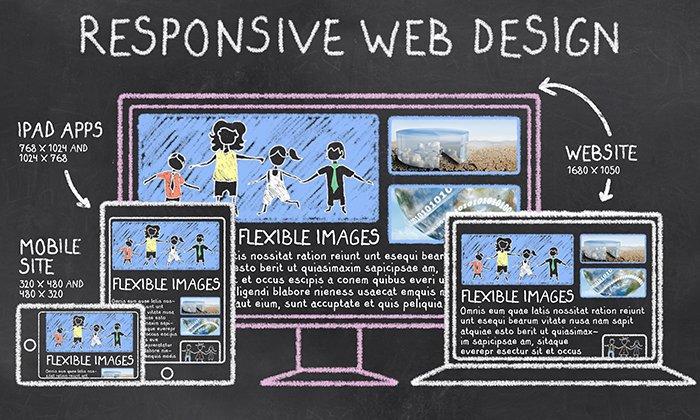
Read More: Cons of multi factor authentication
Key Elements of a Responsive Website
Let’s break down the foundational elements that make a website responsive:
1.Flexible Grid System
Responsive websites use CSS grid layouts or frameworks like Bootstrap or Tailwind CSS. These grids are percentage-based, which allows content to expand and contract depending on screen size.
2.Fluid Images & Media
Use max-width: 100% in your CSS to make images scale automatically. Responsive websites ensure that images never exceed their containers.
3..Media Queries
Media queries in CSS allow you to apply different styling rules depending on the screen width:
css
CopyEdit
@media screen and (max-width: 768px) {
.container {
flex-direction: column;
}
}
4.Responsive Typography
Typography should adapt to screen size using relative units like em, rem, or percentages instead of fixed pixels. This ensures optimal readability.
5.Mobile-First Approach
Design your site starting with the smallest screen size, then scale up. This approach prioritizes performance and usability.
Read More: How is cloud computing changing business
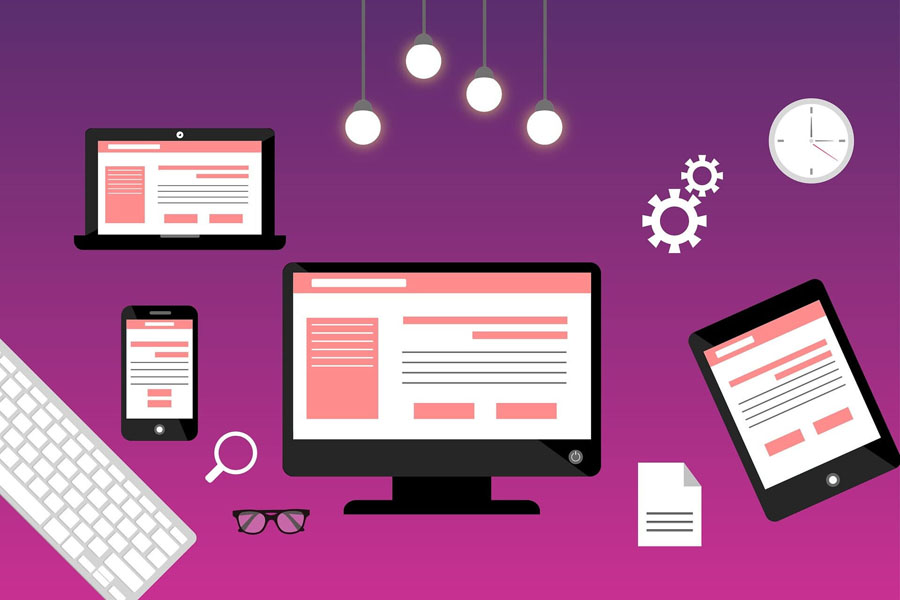
Read More: BEC in cyber security
Best Tools for Building a Responsive Website in 2025
Whether you’re a beginner or a seasoned designer, these tools can help streamline the process:
1.WordPress + Elementor
Drag-and-drop design, built-in responsiveness, and countless responsive themes make WordPress an ideal platform.
2.Webflow
Visual development tool perfect for designing clean, responsive websites without writing code.
3.Bootstrap 5
A powerful CSS framework with pre-built responsive components, grid systems, and mobile-first utilities.
4.Tailwind CSS
Utility-first framework that gives you complete control over your layout and styling with mobile responsiveness built-in.
5.Chrome DevTools
Test your site’s responsiveness across different screen sizes, simulate devices, and debug layout issues on the fly.

Read More: Does vpn protect against hackers
Common Mistakes to Avoid in Responsive Web Design
Even with the right tools, there are some pitfalls to watch out for:
1. Fixed Layouts
Avoid using pixel-based layouts that don’t scale. Always opt for flexible, fluid grids.
2. Ignoring Mobile Load Speed
A responsive site must also be fast. Compress images, minimize CSS/JS, and use caching tools to boost mobile performance.
3. Not Testing on Real Devices
Emulators are helpful, but nothing beats testing your website on actual smartphones and tablets.
4. Hidden Content on Mobile
Instead of hiding desktop content on mobile, restructure it to fit—your mobile users shouldn’t miss anything.
5. Ignoring Touch Interactions
Mobile users interact with fingers, not a mouse. Make buttons large enough, menus tappable, and interactive areas spaced out.
How to Test If Your Website Is Responsive
Here are a few ways to test your site’s responsiveness:
Tools You Can Use:
- Google’s Mobile-Friendly Test: https://search.google.com/test/mobile-friendly
- Responsinator: https://www.responsinator.com/
- Browser DevTools (Chrome, Firefox): Toggle device toolbar and test in real-time
- Screenfly: Simulate your site across multiple device types
Real-World Example: Responsive Design in Action
Before: A restaurant’s website had a fixed-width layout. Mobile users had to zoom in to read the menu and find contact info. Bounce rate: 82%.
After: We implemented a responsive layout with a collapsible menu, one-click phone button, and dynamic Google Maps integration. Bounce rate dropped to 33% and online reservations increased by 40%.
Ready to Build Your Responsive Website?
At GoGeekz, we specialize in building mobile-first, responsive websites that not only look stunning but are optimized for speed, SEO, and user experience.
Whether you’re launching a new business site or updating an outdated one, our team is ready to help.
Book a Free Web Design Consultation
→ Get a custom-built responsive website for your business in Barrie and beyond.
Final Thoughts
In 2025 and beyond, responsive web design is no longer optional. It’s the standard for delivering modern, accessible, and user-friendly experiences.
Whether you’re targeting mobile users, improving SEO, or scaling your business online, investing in a responsive design ensures your website stays relevant, usable, and competitive in a fast-changing digital world.
Bonus: Checklist for a Responsive Website
- Flexible Grid Layout
- Fluid Images
- Media Queries
- Mobile-First CSS
- Responsive Fonts
- Fast Load Speed on Mobile
- Tested on Real Devices
Need a Responsive Website That Works on Every Device?
At GoGeekz, we specialize in creating mobile-first, SEO-optimized, and lightning-fast websites tailored to your business needs. Whether you’re a startup, local business in Barrie, or scaling enterprise — we’ll build you a responsive site that impresses and converts.
- Custom Design
- Optimized for All Devices
- Fast Load Times
- SEO-Ready
- Free Consultation
Let’s Build Your Future-Ready Website Today!
Book a Free Consultation Now or call us directly at (+1-647-875-4335)
FAQ
Industry Experiences
Innovative services for your business
We’re dedicated to making your businesses reliable, efficient, and safe.
We’re a one-stop solution for everything IT you need. Whatever you need, we got you covered:
The main goal of responsive web design is to ensure a seamless and consistent user experience across all devices by automatically adjusting a website’s layout, images, and content based on screen size and resolution.
This provides a seamless user experience, increases user engagement, and makes it easier for potential customers to access and interact with your content, regardless of the device they are using. Empower your brand with a responsive website by GoGeekz!
A responsive website adapts to any device or screen size using the same URL and content, while a mobile website is a separate version of your site specifically designed for mobile users. Responsive design is more flexible, scalable, and preferred by Google.
This makes it easier for potential customers to find your business online, increasing your visibility and online presence. Give us a call for personalized solutions tailored to your business needs.
Yes, your existing website can be converted into a responsive site by restructuring its layout using CSS media queries, flexible grids, and fluid images. Working with a web design expert can make the transition smoother and faster.
By focusing on the mobile experience first, you can create a website that looks and functions well on a wide range of devices. Contact us for a consultation and ensure your content shines across all devices.
The cost of building a responsive website varies based on complexity, features, and the platform used. On average, professional responsive websites can range from $1,000 to $10,000, depending on custom design, integrations, and development time.
At GoGeekz, we specialize in being your go-to responsive website builder. Our experts guide you through the process, sharing insights on how to build a responsive website effectively. Contact us today!
Google favors responsive websites because they provide a better user experience, reduce bounce rates, and simplify crawling and indexing. With mobile-first indexing, Google ranks your mobile version first—making responsive design essential for SEO.
At GoGeekz, we specialize in being your go-to responsive website builder. Our experts guide you through the process, sharing insights on how to build a responsive website effectively. Contact us today!




