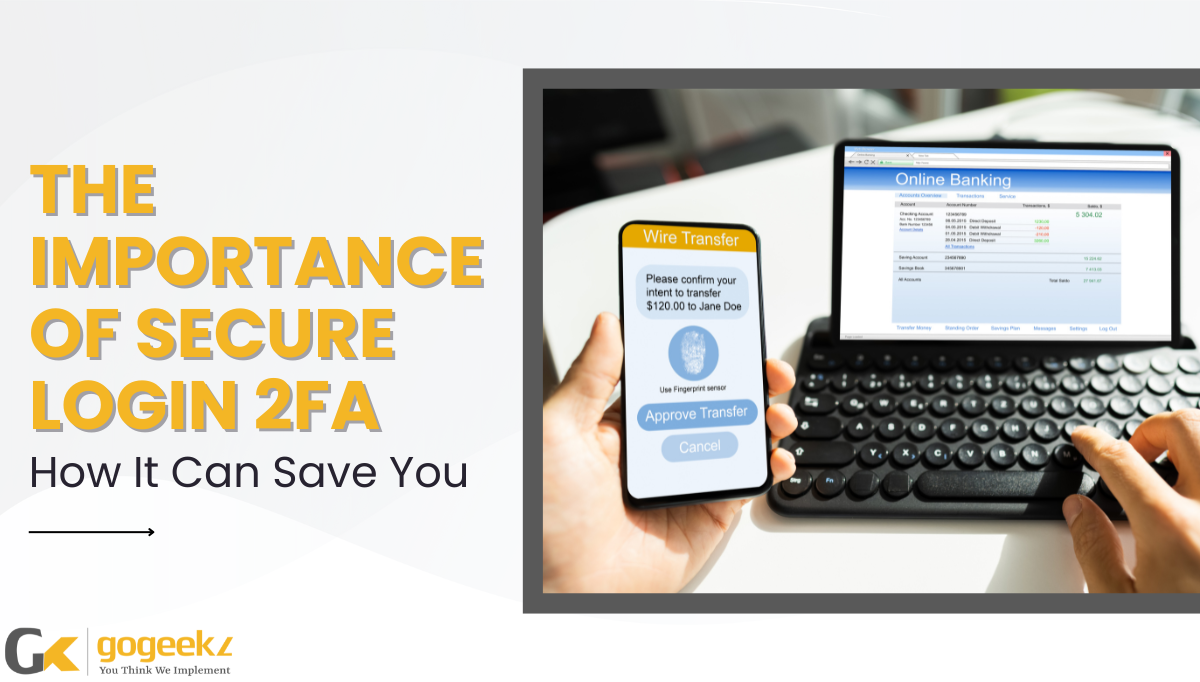The Importance of Secure Login 2FA: How It Can Save You
In today’s digital world, we rely on online accounts to manage finances, personal information, and even our social lives. With more of our sensitive data stored online, securing our accounts is more critical than ever. Fortunately, there’s a simple yet powerful way to protect yourself: secure login 2FA, or two-factor authentication.
But what exactly is 2FA, and how can it save you from cyber threats? In this blog, we’ll explore the importance of 2FA, how it works, and why it’s a key part of keeping your online life safe from hackers.
What is 2FA and How Can It Protect Your Data?
Two-Factor Authentication (2FA) is a security measure that requires you to go through an additional verification step when logging in. Typically, logging into an account involves just a password, which is one “factor” of security. However, passwords alone are often vulnerable to hacking or theft.
With 2FA, you don’t just rely on your password. You also use something you have, like a phone, or something unique to you, like a fingerprint. This additional layer makes it much harder for cybercriminals to access your account, even if they have your password.

Why Passwords Alone Aren’t Enough
Many people believe that a complex password provides sufficient security, but passwords alone are often inadequate. Here’s why:
- Data Breaches and Leaks: Even complex passwords can end up exposed in a data breach. Once exposed, hackers can use them to access your accounts.
- Phishing Scams: Cybercriminals trick users into revealing their passwords by impersonating trusted contacts or institutions. Even careful users can fall for these schemes.
Example: In cities like Orlando, phishing attacks are prevalent, targeting both individuals and businesses with fake emails and login forms. By using two-factor authentication, you add a second line of defense that hackers can’t bypass with just your password.
Tip: Avoid relying solely on passwords, even if they’re strong. Adding 2FA greatly reduces the risk of unauthorized access.
How Does 2FA Work?
To understand 2FA better, let’s look at a step-by-step example. Imagine you’re logging into your bank account from your home in Atlanta:
Step 1: Enter your username and password.
Step 2: The system prompts you for a second form of verification, such as a unique code sent via SMS or generated through an app.
Step 3: You enter this code, which only you have access to, allowing the system to verify it’s truly you.
This extra layer of security may seem like a minor inconvenience, but it’s highly effective. Hackers who steal passwords are blocked from accessing accounts without this second code.
2FA vs. MFA: What’s the Difference?
You may have also heard of Multi-Factor Authentication (MFA), often confused with 2FA. The key difference is in the number of verification factors:
- Two-Factor Authentication (2FA): Requires two verification steps, usually a password and an additional code.
- Multi-Factor Authentication (MFA): Can include multiple steps, like a password, fingerprint scan, and a code. MFA is highly secure and suitable for high-risk accounts or sensitive data.
Which to Choose? For most users, 2FA offers sufficient security and convenience. However, businesses handling sensitive data, such as healthcare or finance, may benefit from the added layers provided by MFA.
Recommended 2FA Apps for Extra Security
If you’re setting up 2FA, here are some recommended apps that add robust security:
- Google Authenticator: Generates time-sensitive codes, refreshing every 30 seconds for added security.
- Authy: Offers features like backup and multi-device syncing, which can be beneficial for business users.
- Microsoft Authenticator: Integrates seamlessly with Microsoft accounts and works well for both business and personal accounts.
- LastPass Authenticator: Integrates with the LastPass password manager, making it a good option for those who already use the service.
These apps ensure that even if someone gains access to your password, they won’t be able to log in without the second authentication factor provided by the app.
Read More : Top Email Security Threats in 2024 and How to Protect Your Business

The Role of SMS Security in 2FA
One of the most common methods for 2FA is SMS-based security, where a code is sent to your phone. While SMS provides better security than relying on a password alone, it’s not foolproof due to risks like SIM swapping, where hackers take over your phone number to intercept codes.
Better Alternative: For maximum security, consider using an app-based authenticator instead of SMS, as app-generated codes are generally harder to intercept.
2FA Tokens for High Security
Some industries require an even higher level of security, and that’s where 2FA tokens come in. Tokens are physical devices, like USB keys or fobs, that generate one-time passcodes. These are especially useful in high-security industries or roles requiring top-tier protection.
Example: Financial institutions and government organizations often require 2FA tokens due to their separation from devices, which makes them less vulnerable to phishing or other online attacks.
How 2FA Protects Against Phishing and Spam Attacks
2FA doesn’t just prevent unauthorized logins—it’s also an effective tool against phishing. Even if you accidentally reveal your password through a phishing scheme, 2FA stops hackers from accessing your account without the second verification factor.
Tip for Businesses: In cities like Tampa, where phishing is on the rise, businesses can use 2FA to protect employees and clients from unauthorized account access, adding trust and security to their operations.

The Growing Importance of 2FA in Cities Like Atlanta and Orlando
With cities like Atlanta, Orlando, and Tampa becoming more connected through smart technology, the need for secure login methods is greater than ever. Cybercriminals are targeting these areas, especially businesses handling sensitive information in healthcare, finance, and technology.
Many security providers now mandate 2FA for clients in high-risk sectors, and companies are increasingly adopting it as a standard security practice. Adding 2FA to your accounts offers peace of mind and ensures that even in high-risk areas, your data remains protected.
Read More : Advanced Local SEO Strategies to Attract More Customers
Conclusion: Why You Should Start Using 2FA Today
In today’s threat landscape, online security is essential. Two-factor authentication offers a simple yet powerful way to protect your accounts, adding a second layer of defense against hackers and unauthorized access.
Whether you’re a resident of Miami, Orlando, or Atlanta, 2FA is a practical step you can take today to prevent unauthorized access to your accounts. Don’t wait until it’s too late—secure your online presence with 2FA and keep your information safe.
Want to enhance your security? Contact GoGeekz for tailored guidance on implementing 2FA for your accounts.
FAQs
Industry Experiences
Innovative services for your business
We’re dedicated to making your businesses reliable, efficient, and safe.
We’re a one-stop solution for everything IT you need. Whatever you need, we got you covered:
2FA is a security feature that requires two forms of identification, adding a layer of protection that passwords alone can’t provide. Given the rise in cyber threats, 2FA is crucial for protecting both personal and professional information.
Secure your accounts now with expert help from GoGeekz. Contact us.
Even if a hacker obtains your password through phishing, they’ll need a second form of verification to access your account, blocking unauthorized logins.
Learn how 2FA can protect you from phishing. Reach out to us for more details.
Top apps like Google Authenticator, Authy, and Microsoft Authenticator provide robust security with easy setup for businesses and individuals alike.
Need help choosing a 2FA app? Contact GoGeekz for tailored advice.
SMS 2FA is more secure than passwords alone but is vulnerable to SIM swapping. App-based authentication is recommended for added security.
Protect your accounts with the right 2FA setup. Get a consultation.
For businesses in cities like Orlando, 2FA reduces the risk of data breaches and adds trust for clients and employees, safeguarding valuable information.
Secure your business with 2FA solutions. Book a call with GoGeekz.