Top Email Security Threats in 2024 and How to Protect Your Business
In today’s digital landscape, email is essential for business communication—but it’s also one of the easiest ways for cybercriminals to breach your security. In fact, 94% of malware is delivered via email, and these threats are only getting more advanced. Is your business prepared to combat these risks?
At GoGeekz, we help businesses secure their email systems with industry-leading solutions. In this guide, you’ll learn about the top email security threats for 2024 and the best strategies to keep your business safe.
Email Security Threats to Watch in 2024
1. Phishing Scams: Don’t Take the Bait
Phishing scams are one of the oldest, most widespread email security threats. In a phishing attack, cybercriminals impersonate legitimate sources, often posing as familiar contacts like banks, software providers, or internal departments, to trick recipients into sharing sensitive information or clicking malicious links.
How Phishing Works: Phishing emails are carefully crafted to look trustworthy, using tactics like urgent language or fake links that appear almost identical to legitimate websites. For example, an attacker might impersonate a CEO, asking a finance employee to “urgently transfer funds” to a new vendor, tricking them into sharing financial data or performing unauthorized actions.
How to Protect Your Business:
- Employee Training: Regularly train employees to identify phishing emails, focusing on red flags like unknown domains, urgency, and unusual requests.
- Phishing Simulations: Implement mock phishing tests to assess and strengthen employees’ ability to detect phishing attempts.

2. Malware and Ransomware: Expensive and Disruptive
Malware and ransomware are malicious software types that can wreak havoc on your system. Malware infects devices, potentially stealing data, while ransomware locks users out of files and demands a ransom to regain access.
Impact on Businesses: Ransomware is particularly damaging because of the financial and operational disruption it causes. A ransomware attack can result in not only direct ransom costs but also lost productivity, data recovery expenses, and reputational damage if customer data is exposed.
How to Protect Your Business:
- Antivirus and Anti-Malware Software: Ensure comprehensive antivirus protection on all devices, including real-time monitoring to detect and block malware.
- Regular Backups: Backup your data to secure, separate locations regularly. In the event of a ransomware attack, you can restore data without paying a ransom.
3. Data Breaches: Protecting Sensitive Information
Data breaches occur when unauthorized parties gain access to confidential information. In many cases, breaches result from weak passwords, unsecured systems, or successful phishing attempts. Breached data often ends up on the dark web, where cybercriminals sell it, leading to identity theft and financial fraud.
Why Data Breaches Matter: For businesses, data breaches are financially and reputationally costly. In Canada, businesses must comply with PIPEDA, and in the U.S., with regulations like CCPA, making it imperative for businesses to protect customer data.
How to Protect Your Business:
- Multi-Factor Authentication (MFA): MFA requires users to verify their identity through two or more steps, significantly reducing unauthorized access risks.
- Strong Password Policies: Encourage complex, unique passwords for each account and avoid reusing passwords across platforms.
4. Spoofing Attacks: When Emails Aren’t What They Seem
Spoofing attacks involve manipulating an email to appear as though it’s from a trusted source. Spoofed emails are often used in phishing attempts or to conduct fraud, tricking recipients into sharing data, approving payments, or performing other harmful actions.
Real-World Impact of Spoofing: If your business falls victim to a spoofing attack, you could experience financial loss, data exposure, and eroded trust from clients or partners who may believe that your organization is at fault.
How to Protect Your Business:
- Email Authentication Protocols: Implement email authentication tools like DMARC, SPF, and DKIM to verify sender identity and reduce spoofing risks.
- Clear Verification Processes: Educate your team to verify unexpected requests via direct communication channels, like a phone call, to confirm legitimacy.
5. Social Engineering: A Human Problem with Big Consequences
Social engineering is a sophisticated tactic that manipulates human psychology, deceiving people into disclosing information or performing actions that compromise security. Unlike phishing, which uses emails, social engineering can occur through multiple channels, including phone calls or in-person tactics.
Why Social Engineering Works: Attackers exploit trust and familiarity, sometimes impersonating senior-level employees or clients to trick personnel into sharing sensitive data, authorizing payments, or altering security settings.
How to Protect Your Business:
- Comprehensive Security Training: Educate employees on recognizing social engineering red flags, like urgent requests or unfamiliar contacts.
- Role-Based Access Control: Restrict access to sensitive data based on job roles, limiting the impact if an employee is deceived.
Proactive Email Security Practices for Businesses
Taking a proactive approach to email security helps prevent costly breaches and ensures that businesses are better prepared for evolving cyber threats. Here are essential practices every organization should implement to protect their email systems and secure sensitive information.
1. Strong Passwords & Two-Factor Authentication (2FA)
A secure password policy is the foundation of email security. Weak or reused passwords are a primary way hackers gain unauthorized access to email accounts. To enhance security, two-factor authentication (2FA) adds a second layer of verification, making it significantly harder for attackers to access accounts even if passwords are compromised.
How to Implement:
Strong Password Requirements: Set password policies requiring a mix of uppercase and lowercase letters, numbers, and special characters. Avoid easily guessed words like “password” or “123456.”
Password Expiration: Enforce regular password changes (e.g., every 60-90 days) to minimize the risk of breaches.
Two-Factor Authentication (2FA): Implement 2FA across all business accounts. Choose from options like SMS-based verification, authenticator apps (e.g., Google Authenticator), or biometric verification for added security.
Avoid Reusing Passwords: Encourage employees to use unique passwords for each account. Consider implementing a secure password manager to help users store and manage complex passwords securely.
Benefits:
Strong passwords and 2FA reduce unauthorized access, protecting against both external and internal threats. These practices are especially important for accounts with access to sensitive business information or financial data.
2. Regular Updates and Patch Management
Cybercriminals constantly look for vulnerabilities in outdated software. Regularly updating email clients, operating systems, and antivirus software is critical to prevent exploitation by malware and other attacks. Patch management ensures that known vulnerabilities are fixed as soon as updates are available.
How to Implement:
Automatic Updates: Enable automatic updates for all applications, especially antivirus software, email clients, and operating systems, to ensure the latest security patches are applied immediately.
Patch Management System: For larger organizations, consider using a patch management tool to track and deploy updates systematically across all devices.
Monthly Security Audits: Schedule monthly security reviews to check for outdated software, and ensure that patches have been applied consistently across your organization.
Benefits:
Regular updates close security loopholes and protect against newly discovered threats, significantly reducing the risk of malware infections or system exploitation.
3. Email Encryption for Sensitive Communications
Email encryption converts messages into a secure format that can only be read by the intended recipient. Encrypting emails containing confidential information (such as financial data, legal documents, or customer details) ensures that, even if intercepted, the data cannot be accessed or misused.
How to Implement:
Encryption Tools: Use built-in encryption options in platforms like Microsoft 365 or Google Workspace, which provide end-to-end encryption for emails.
Secure Attachments: For extra security, encrypt files before attaching them to emails. Use tools like WinZip or 7-Zip with password protection.
Employee Training: Ensure that employees understand when to use encryption and how to apply it. This can be crucial for industries like finance, healthcare, or legal services that frequently handle sensitive data.
Data Loss Prevention (DLP) Policies: Implement DLP policies that automatically identify and encrypt sensitive information in emails based on keywords or data types (e.g., social security numbers, credit card numbers).
Benefits:
Encryption protects sensitive data from interception, ensuring that only authorized recipients can view the content, which is vital for regulatory compliance and customer trust.
4. Avoid Public Wi-Fi Networks or Use a VPN
Public Wi-Fi networks, like those in cafes, airports, or hotels, are often unsecured, making it easy for hackers to intercept data transmitted over these networks. Using a VPN (Virtual Private Network) is crucial when accessing email on public Wi-Fi, as it encrypts internet traffic, protecting your data from eavesdropping.
How to Implement:
VPN for All Devices: Require employees to use a VPN whenever they access company emails outside the office, especially on public Wi-Fi. Many VPN providers offer enterprise solutions with centralized management.
Mobile Device Management (MDM): For remote teams or employees using personal devices, MDM software can enforce VPN usage on mobile and tablet devices.
Educate Employees: Inform employees about the risks associated with public Wi-Fi and how using a VPN provides a secure way to connect remotely.
Benefits:
A VPN secures data transmission and prevents unauthorized users on the same network from intercepting sensitive information, making it safer for employees working remotely or traveling.
5. Cybersecurity Awareness Training for All Employees
Human error is one of the leading causes of cyber incidents, making employee training a critical element of email security. Cybersecurity training programs raise awareness, helping employees recognize phishing attempts, social engineering tactics, and best practices for safe online behavior.
How to Implement:
Regular Training Sessions: Conduct training sessions at least quarterly to keep employees informed about new threats and security updates. Training can cover topics like identifying phishing emails, using secure passwords, and recognizing social engineering tactics.
Simulated Phishing Tests: Use phishing simulations to test employees’ awareness and reinforce training. These tests can identify employees who may need additional guidance in recognizing phishing attempts.
Clear Reporting Channels: Encourage employees to report suspicious emails or security concerns without fear of repercussions. Set up a dedicated email or hotline for reporting potential security incidents.
Interactive Modules: Utilize interactive online training modules that employees can complete at their own pace. Topics can include password management, phishing detection, and safe browsing practices.
Benefits:
Training empowers employees to be proactive in maintaining email security, reducing the risk of successful phishing attacks and other human-error incidents.
Read More : The Importance of Secure Login 2FA
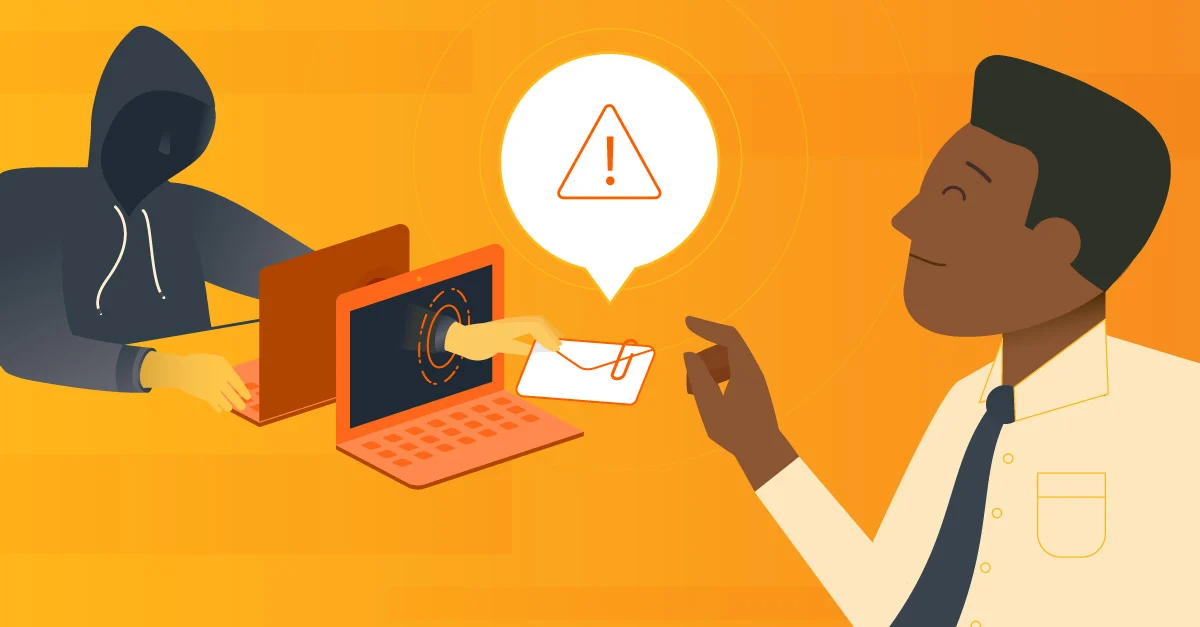
Why Email Security Matters for Small Businesses
For small businesses, a single data breach or ransomware attack can be catastrophic. Often, smaller companies are targeted by cybercriminals who assume they lack robust defenses. However, even small organizations can implement effective email security practices to prevent these threats.
Local Expertise You Can Trust: At [Your Company], we specialize in helping small businesses protect their digital assets. Whether you’re in Toronto, Vancouver, or New York, our experts provide customized email security solutions that align with regional compliance requirements and meet the specific needs of SMEs.
FAQs
Industry Experiences
Innovative services for your business
We’re dedicated to making your businesses reliable, efficient, and safe.
We’re a one-stop solution for everything IT you need. Whatever you need, we got you covered:
Phishing involves tricking recipients into sharing sensitive information by posing as trusted contacts. Businesses can protect themselves by educating employees on phishing indicators, like unknown domains and urgent language, and using anti-phishing tools.
Interested in anti-phishing solutions? Contact us to learn more.
Two-factor authentication adds an extra layer of protection by requiring additional verification steps. Even if an attacker has your password, they can’t access your account without the second factor.
Implement 2FA for your business today! Book a consultation with us to get started.
Data breaches can result in financial loss, reputational damage, and compliance penalties. Small businesses are often at higher risk due to limited resources for security.
CTA: Protect your business data with our expert guidance. Schedule a free assessment.
Email encryption converts messages into a secure format, ensuring that only the intended recipient can access the content. This is crucial for protecting financial or customer data.
Learn more about encryption options for your business. Contact us for a free consultation.
Cybersecurity training helps employees recognize and respond to threats like phishing and social engineering, reducing the risk of human error. Training reinforces best practices, creating a culture of security awareness.
Ready to empower your team with training? Get in touch to schedule a session with our cybersecurity experts.





