Microsoft’s latest operating system, Windows 11, is now 2 years old after being first released in 2021. As always, there are a lot of questions surrounding the new OS. Users often ponder, “Is Windows 11 good?” The introduction of Windows 11 Safe Mode adds an extra layer of security, allowing users to troubleshoot issues effectively.
Moreover, the Windows 11 Update Assistant ensures a seamless upgrade process, addressing concerns about compatibility and streamlining the transition. The ongoing debate on whether Windows 11 is better than Windows 10 and if it’s worth upgrading continues to captivate the tech community.

In this article, we will answer the top five questions regarding Windows 11. Dive into the enhanced security measures offered by Windows 11 Safe Mode, a crucial aspect for troubleshooting and maintaining a secure system. Uncover the streamlined upgrade process facilitated by the Windows 11 Update Assistant, ensuring a hassle-free transition.
Additionally, we will delve into the ongoing debate of “Is Windows 11 better than Windows 10?” and explore if the upgrade is truly worth it. Finally, we’ll compare Windows 11 vs. Windows 11 Pro, helping you make an informed decision based on your specific needs.
Microsoft still supports Windows 10 until October 14, 2025, giving users plenty of time to prepare for the upgrade or switch operating systems altogether. Therefore, businesses are advised to stick with Windows 10 for now. Eventually, the switch to Windows 11 will be necessary, but it is best to wait until it is stable and all bugs are resolved before making the switch.

Windows 11 offers several improvements, including its sleek design, improved productivity functions, and integration with Teams. However, users should make sure their PC meets the minimum requirements before upgrading and should be aware that Microsoft Office Suite requires a subscription. Moreover, users are advised to wait until Windows 11 becomes more stable and all bugs are resolved before making the switch.
Read more: Benefits of Using Managed IT Services
Exploring Windows 11 Safe Mode
When troubleshooting system issues, Windows 11 Safe Mode becomes a valuable tool. Let’s explore how to access it and when it comes in handy.
- Accessing Safe Mode: To access Windows 11 Safe Mode, users can follow a simple process during system startup. This feature is instrumental in diagnosing and resolving issues without interference from third-party applications. Whether addressing performance concerns or suspected malware, Windows 11 Safe Mode provides a secure haven for troubleshooting, ensuring users can rectify issues promptly and maintain the stability of their systems.
- Troubleshooting in Safe Mode: Whether you’re facing performance issues or suspect malicious software, Windows 11 Safe Mode provides a clean environment for troubleshooting. The enhanced security features, including the reliability of Windows 11 Update Assistant, contribute to making the upgrade a prudent choice for users seeking a robust and secure operating environment.
Read more: Ways to Prevent Misconfiguration
Windows 11 Update Assistant: Streamlining the Upgrade Process
For those contemplating the switch, the Windows 11 Update Assistant simplifies the upgrade process. The reassurance provided by the Windows 11 Update Assistant extends beyond simplicity, addressing compatibility concerns and streamlining the entire process, making the upgrade a worthwhile venture for those seeking an enhanced and efficient operating system experience.
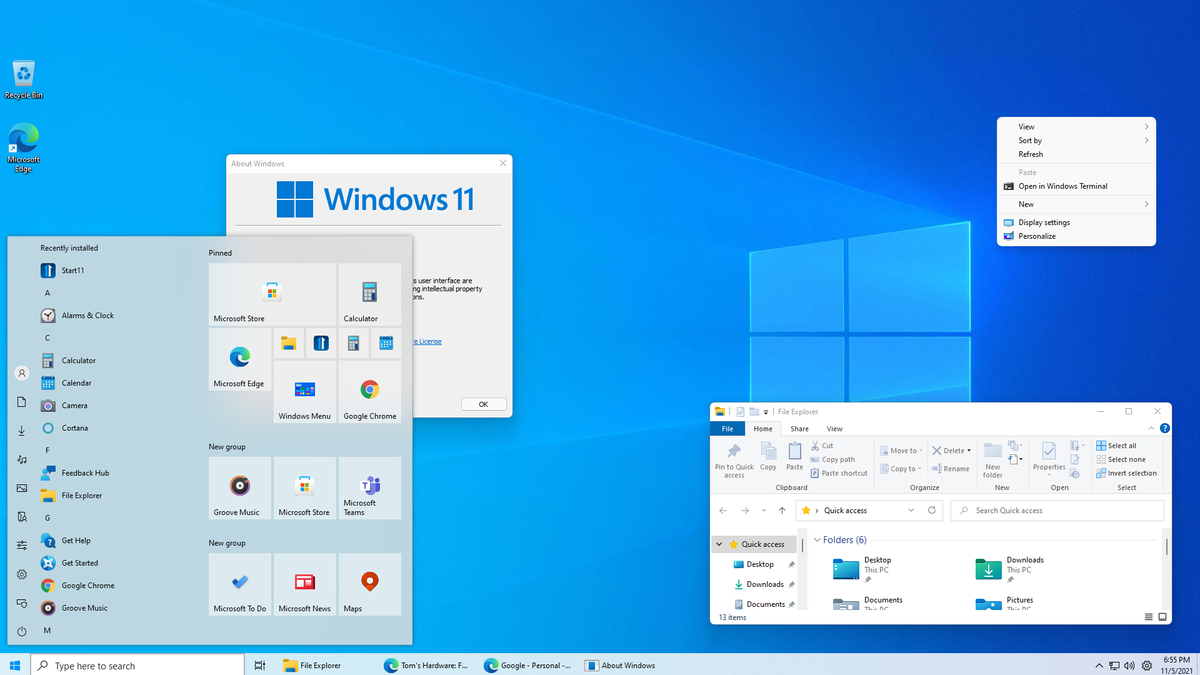
- Seamless Upgrade Process: The Windows 11 Update Assistant streamlines the upgrade, guiding users through the necessary steps. This tool ensures a smooth transition, minimizing the chances of errors during installation.
- Checking System Compatibility: Before initiating the upgrade, the Update Assistant performs a compatibility check, ensuring your device meets the requirements for a successful installation.
Contact us for Expert IT Solutions
With Windows 11 now being two years old, many users are considering upgrading from their current operating system to take advantage of the new features and improved productivity functions. If you’re pondering whether Windows 11 is good for gaming or if it’s worth making the leap, contact us today. Your seamless transition to a more advanced operating system awaits, backed by our commitment to providing top-notch guidance and assistance.
No, users must have a Microsoft Office subscription to use the Office Suite. If a user already has a Microsoft 365 subscription, they will need to reinstall the Office Suite after upgrading to Windows 11. If not, they will need to evaluate the cost of moving to Microsoft 365 for email and files.

For those already subscribed to Microsoft 365, a reinstall of the Office Suite is required post-upgrade. This emphasizes the importance of considering the broader software ecosystem when deciding, Is Windows 11 good for my productivity needs? As users navigate this decision, the Windows 11 Update Assistant can assist in ensuring a smooth transition, addressing concerns about compatibility and guiding users through the upgrade process.
Read more: latest seo trends 2023
Question #4 – What is the process to upgrade from Windows 10 to 11?
Upgrading to Windows 11 is relatively easy for users who are already on Windows 10. Users should go to Windows Update inside of settings, click “Check for Updates,” and look for Windows 11 in the available options under the upgrade section. They can then click “Download and Install” and upgrade to Windows 11. However, users should consult IT professionals before upgrading critical work computers.
The ease of this process prompts users to ponder, “Is it worth upgrading to Windows 11?” Especially for crucial work computers, seeking advice from IT professionals is essential to ensure a smooth transition. Their expertise addresses potential concerns, including compatibility and the benefits of features like Windows 11 Safe Mode, providing a comprehensive overview of the upgrade.
Read more: Endpoint Protection Tips
Question #5 – Should I upgrade to windows 11?
Microsoft still supports Windows 10 until October 14, 2025, giving users plenty of time to prepare for the upgrade or switch operating systems altogether. Therefore, businesses are advised to stick with Windows 10 for now. Eventually, the switch to Windows 11 will be necessary, but it is best to wait until it is stable and all bugs are resolved before making the switch.

Windows 11 offers several improvements, including its sleek design, improved productivity functions, and integration with Teams. However, users should make sure their PC meets the minimum requirements before upgrading and should be aware that Microsoft Office Suite requires a subscription. Moreover, users are advised to wait until Windows 11 becomes more stable and all bugs are resolved before making the switch.
Read more: Benefits of Using Managed IT Services
Exploring Windows 11 Safe Mode
When troubleshooting system issues, Windows 11 Safe Mode becomes a valuable tool. Let’s explore how to access it and when it comes in handy.
- Accessing Safe Mode: To access Windows 11 Safe Mode, users can follow a simple process during system startup. This feature is instrumental in diagnosing and resolving issues without interference from third-party applications. Whether addressing performance concerns or suspected malware, Windows 11 Safe Mode provides a secure haven for troubleshooting, ensuring users can rectify issues promptly and maintain the stability of their systems.
- Troubleshooting in Safe Mode: Whether you’re facing performance issues or suspect malicious software, Windows 11 Safe Mode provides a clean environment for troubleshooting. The enhanced security features, including the reliability of Windows 11 Update Assistant, contribute to making the upgrade a prudent choice for users seeking a robust and secure operating environment.
Read more: Ways to Prevent Misconfiguration
Windows 11 Update Assistant: Streamlining the Upgrade Process
For those contemplating the switch, the Windows 11 Update Assistant simplifies the upgrade process. The reassurance provided by the Windows 11 Update Assistant extends beyond simplicity, addressing compatibility concerns and streamlining the entire process, making the upgrade a worthwhile venture for those seeking an enhanced and efficient operating system experience.
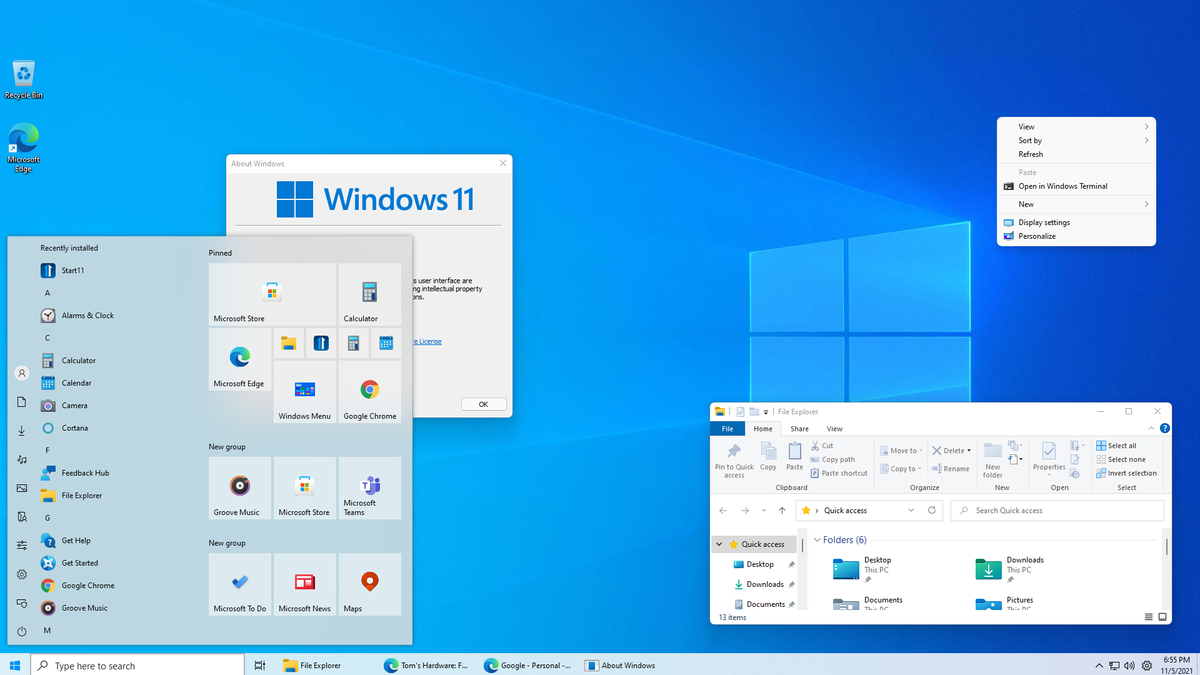
- Seamless Upgrade Process: The Windows 11 Update Assistant streamlines the upgrade, guiding users through the necessary steps. This tool ensures a smooth transition, minimizing the chances of errors during installation.
- Checking System Compatibility: Before initiating the upgrade, the Update Assistant performs a compatibility check, ensuring your device meets the requirements for a successful installation.
Contact us for Expert IT Solutions
With Windows 11 now being two years old, many users are considering upgrading from their current operating system to take advantage of the new features and improved productivity functions. If you’re pondering whether Windows 11 is good for gaming or if it’s worth making the leap, contact us today. Your seamless transition to a more advanced operating system awaits, backed by our commitment to providing top-notch guidance and assistance.
[/vc_column_text][/vc_column][/vc_row]
Microsoft has provided minimum requirements to run Windows 11, including a 1 GHz dual-core processor, 4GB of memory, and at least 64 GB of storage space. However, the upgrade is only suitable for computers that are less than three years old, and 4 GB of RAM is not enough for the new operating system. Users should consider upgrading their PC if their computer specs do not meet the minimum requirements.
With Windows 11 Safe Mode becoming a crucial aspect for troubleshooting, users are encouraged to assess their system’s capability. If the current setup falls short, it prompts the question, “Is it worth upgrading to Windows 11?” As users contemplate the decision, the Windows 11 Update Assistant becomes a valuable tool, guiding them through a seamless upgrade process and ensuring compatibility with the new operating system.
Read more: digital brand strategy
Question #3 – Is the Office Suite available on Windows 11 for free?
No, users must have a Microsoft Office subscription to use the Office Suite. If a user already has a Microsoft 365 subscription, they will need to reinstall the Office Suite after upgrading to Windows 11. If not, they will need to evaluate the cost of moving to Microsoft 365 for email and files.

For those already subscribed to Microsoft 365, a reinstall of the Office Suite is required post-upgrade. This emphasizes the importance of considering the broader software ecosystem when deciding, Is Windows 11 good for my productivity needs? As users navigate this decision, the Windows 11 Update Assistant can assist in ensuring a smooth transition, addressing concerns about compatibility and guiding users through the upgrade process.
Read more: latest seo trends 2023
Question #4 – What is the process to upgrade from Windows 10 to 11?
Upgrading to Windows 11 is relatively easy for users who are already on Windows 10. Users should go to Windows Update inside of settings, click “Check for Updates,” and look for Windows 11 in the available options under the upgrade section. They can then click “Download and Install” and upgrade to Windows 11. However, users should consult IT professionals before upgrading critical work computers.
The ease of this process prompts users to ponder, “Is it worth upgrading to Windows 11?” Especially for crucial work computers, seeking advice from IT professionals is essential to ensure a smooth transition. Their expertise addresses potential concerns, including compatibility and the benefits of features like Windows 11 Safe Mode, providing a comprehensive overview of the upgrade.
Read more: Endpoint Protection Tips
Question #5 – Should I upgrade to windows 11?
Microsoft still supports Windows 10 until October 14, 2025, giving users plenty of time to prepare for the upgrade or switch operating systems altogether. Therefore, businesses are advised to stick with Windows 10 for now. Eventually, the switch to Windows 11 will be necessary, but it is best to wait until it is stable and all bugs are resolved before making the switch.

Windows 11 offers several improvements, including its sleek design, improved productivity functions, and integration with Teams. However, users should make sure their PC meets the minimum requirements before upgrading and should be aware that Microsoft Office Suite requires a subscription. Moreover, users are advised to wait until Windows 11 becomes more stable and all bugs are resolved before making the switch.
Read more: Benefits of Using Managed IT Services
Exploring Windows 11 Safe Mode
When troubleshooting system issues, Windows 11 Safe Mode becomes a valuable tool. Let’s explore how to access it and when it comes in handy.
- Accessing Safe Mode: To access Windows 11 Safe Mode, users can follow a simple process during system startup. This feature is instrumental in diagnosing and resolving issues without interference from third-party applications. Whether addressing performance concerns or suspected malware, Windows 11 Safe Mode provides a secure haven for troubleshooting, ensuring users can rectify issues promptly and maintain the stability of their systems.
- Troubleshooting in Safe Mode: Whether you’re facing performance issues or suspect malicious software, Windows 11 Safe Mode provides a clean environment for troubleshooting. The enhanced security features, including the reliability of Windows 11 Update Assistant, contribute to making the upgrade a prudent choice for users seeking a robust and secure operating environment.
Read more: Ways to Prevent Misconfiguration
Windows 11 Update Assistant: Streamlining the Upgrade Process
For those contemplating the switch, the Windows 11 Update Assistant simplifies the upgrade process. The reassurance provided by the Windows 11 Update Assistant extends beyond simplicity, addressing compatibility concerns and streamlining the entire process, making the upgrade a worthwhile venture for those seeking an enhanced and efficient operating system experience.
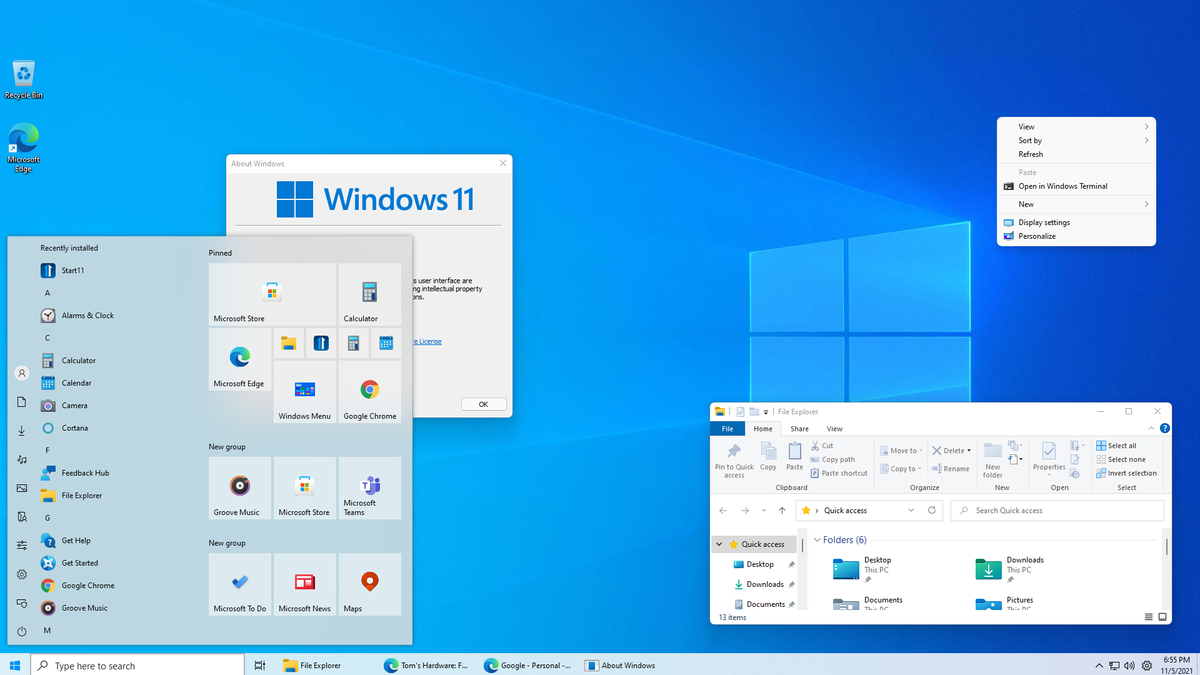
- Seamless Upgrade Process: The Windows 11 Update Assistant streamlines the upgrade, guiding users through the necessary steps. This tool ensures a smooth transition, minimizing the chances of errors during installation.
- Checking System Compatibility: Before initiating the upgrade, the Update Assistant performs a compatibility check, ensuring your device meets the requirements for a successful installation.
Contact us for Expert IT Solutions
With Windows 11 now being two years old, many users are considering upgrading from their current operating system to take advantage of the new features and improved productivity functions. If you’re pondering whether Windows 11 is good for gaming or if it’s worth making the leap, contact us today. Your seamless transition to a more advanced operating system awaits, backed by our commitment to providing top-notch guidance and assistance.
[/vc_column_text][/vc_column][/vc_row]
Question #2 – Do I need a newer PC to make the change to Windows 11?
Microsoft has provided minimum requirements to run Windows 11, including a 1 GHz dual-core processor, 4GB of memory, and at least 64 GB of storage space. However, the upgrade is only suitable for computers that are less than three years old, and 4 GB of RAM is not enough for the new operating system. Users should consider upgrading their PC if their computer specs do not meet the minimum requirements.
With Windows 11 Safe Mode becoming a crucial aspect for troubleshooting, users are encouraged to assess their system’s capability. If the current setup falls short, it prompts the question, “Is it worth upgrading to Windows 11?” As users contemplate the decision, the Windows 11 Update Assistant becomes a valuable tool, guiding them through a seamless upgrade process and ensuring compatibility with the new operating system.
Read more: digital brand strategy
Question #3 – Is the Office Suite available on Windows 11 for free?
No, users must have a Microsoft Office subscription to use the Office Suite. If a user already has a Microsoft 365 subscription, they will need to reinstall the Office Suite after upgrading to Windows 11. If not, they will need to evaluate the cost of moving to Microsoft 365 for email and files.

For those already subscribed to Microsoft 365, a reinstall of the Office Suite is required post-upgrade. This emphasizes the importance of considering the broader software ecosystem when deciding, Is Windows 11 good for my productivity needs? As users navigate this decision, the Windows 11 Update Assistant can assist in ensuring a smooth transition, addressing concerns about compatibility and guiding users through the upgrade process.
Read more: latest seo trends 2023
Question #4 – What is the process to upgrade from Windows 10 to 11?
Upgrading to Windows 11 is relatively easy for users who are already on Windows 10. Users should go to Windows Update inside of settings, click “Check for Updates,” and look for Windows 11 in the available options under the upgrade section. They can then click “Download and Install” and upgrade to Windows 11. However, users should consult IT professionals before upgrading critical work computers.
The ease of this process prompts users to ponder, “Is it worth upgrading to Windows 11?” Especially for crucial work computers, seeking advice from IT professionals is essential to ensure a smooth transition. Their expertise addresses potential concerns, including compatibility and the benefits of features like Windows 11 Safe Mode, providing a comprehensive overview of the upgrade.
Read more: Endpoint Protection Tips
Question #5 – Should I upgrade to windows 11?
Microsoft still supports Windows 10 until October 14, 2025, giving users plenty of time to prepare for the upgrade or switch operating systems altogether. Therefore, businesses are advised to stick with Windows 10 for now. Eventually, the switch to Windows 11 will be necessary, but it is best to wait until it is stable and all bugs are resolved before making the switch.

Windows 11 offers several improvements, including its sleek design, improved productivity functions, and integration with Teams. However, users should make sure their PC meets the minimum requirements before upgrading and should be aware that Microsoft Office Suite requires a subscription. Moreover, users are advised to wait until Windows 11 becomes more stable and all bugs are resolved before making the switch.
Read more: Benefits of Using Managed IT Services
Exploring Windows 11 Safe Mode
When troubleshooting system issues, Windows 11 Safe Mode becomes a valuable tool. Let’s explore how to access it and when it comes in handy.
- Accessing Safe Mode: To access Windows 11 Safe Mode, users can follow a simple process during system startup. This feature is instrumental in diagnosing and resolving issues without interference from third-party applications. Whether addressing performance concerns or suspected malware, Windows 11 Safe Mode provides a secure haven for troubleshooting, ensuring users can rectify issues promptly and maintain the stability of their systems.
- Troubleshooting in Safe Mode: Whether you’re facing performance issues or suspect malicious software, Windows 11 Safe Mode provides a clean environment for troubleshooting. The enhanced security features, including the reliability of Windows 11 Update Assistant, contribute to making the upgrade a prudent choice for users seeking a robust and secure operating environment.
Read more: Ways to Prevent Misconfiguration
Windows 11 Update Assistant: Streamlining the Upgrade Process
For those contemplating the switch, the Windows 11 Update Assistant simplifies the upgrade process. The reassurance provided by the Windows 11 Update Assistant extends beyond simplicity, addressing compatibility concerns and streamlining the entire process, making the upgrade a worthwhile venture for those seeking an enhanced and efficient operating system experience.
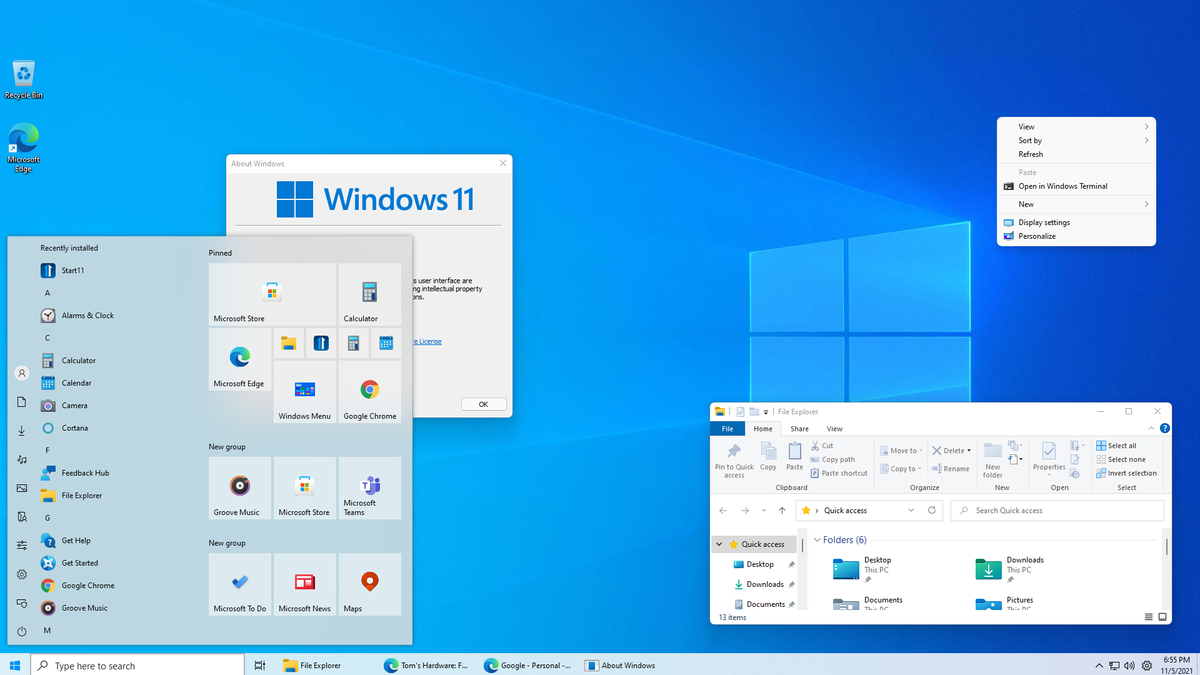
- Seamless Upgrade Process: The Windows 11 Update Assistant streamlines the upgrade, guiding users through the necessary steps. This tool ensures a smooth transition, minimizing the chances of errors during installation.
- Checking System Compatibility: Before initiating the upgrade, the Update Assistant performs a compatibility check, ensuring your device meets the requirements for a successful installation.
Contact us for Expert IT Solutions
With Windows 11 now being two years old, many users are considering upgrading from their current operating system to take advantage of the new features and improved productivity functions. If you’re pondering whether Windows 11 is good for gaming or if it’s worth making the leap, contact us today. Your seamless transition to a more advanced operating system awaits, backed by our commitment to providing top-notch guidance and assistance.
[/vc_column_text][/vc_column][/vc_row]
One of the most significant changes with Windows 11 is its modern, sleek design. The taskbar icons are now permanently centered, and the Start button is always present. The upgrade offers more productivity functions, including a snap layout function and the ability to set different backgrounds for each virtual desktop. Teams are now integrated into the OS, making it easier to communicate with teams in remote and hybrid work situations.
Microsoft has also integrated Amazon’s App Store to allow users to run Android apps on their PC, but it is currently limited. Notably, Windows 11 Safe Mode ensures a secure troubleshooting environment for users facing performance concerns. Additionally, the Windows 11 Update Assistant facilitates a seamless transition, addressing compatibility issues and streamlining the upgrade process.

As users explore these improvements, the question arises: “Is Windows 11 good for gaming?” The answer lies in the improved gaming features, including DirectStorage and Auto HDR, promising a more immersive gaming experience. Amidst these advancements, the ongoing debate continues: “Is Windows 11 better than Windows 10?”
The decision to upgrade may hinge on the individual user’s needs and preferences. Lastly, for those contemplating the switch, the choice between Windows 11 and Windows 11 Pro adds another layer to the decision-making process, with the latter offering additional features tailored for business and advanced users.
Read more: Businesses should adopt MFA
Question #2 – Do I need a newer PC to make the change to Windows 11?
Microsoft has provided minimum requirements to run Windows 11, including a 1 GHz dual-core processor, 4GB of memory, and at least 64 GB of storage space. However, the upgrade is only suitable for computers that are less than three years old, and 4 GB of RAM is not enough for the new operating system. Users should consider upgrading their PC if their computer specs do not meet the minimum requirements.
With Windows 11 Safe Mode becoming a crucial aspect for troubleshooting, users are encouraged to assess their system’s capability. If the current setup falls short, it prompts the question, “Is it worth upgrading to Windows 11?” As users contemplate the decision, the Windows 11 Update Assistant becomes a valuable tool, guiding them through a seamless upgrade process and ensuring compatibility with the new operating system.
Read more: digital brand strategy
Question #3 – Is the Office Suite available on Windows 11 for free?
No, users must have a Microsoft Office subscription to use the Office Suite. If a user already has a Microsoft 365 subscription, they will need to reinstall the Office Suite after upgrading to Windows 11. If not, they will need to evaluate the cost of moving to Microsoft 365 for email and files.

For those already subscribed to Microsoft 365, a reinstall of the Office Suite is required post-upgrade. This emphasizes the importance of considering the broader software ecosystem when deciding, Is Windows 11 good for my productivity needs? As users navigate this decision, the Windows 11 Update Assistant can assist in ensuring a smooth transition, addressing concerns about compatibility and guiding users through the upgrade process.
Read more: latest seo trends 2023
Question #4 – What is the process to upgrade from Windows 10 to 11?
Upgrading to Windows 11 is relatively easy for users who are already on Windows 10. Users should go to Windows Update inside of settings, click “Check for Updates,” and look for Windows 11 in the available options under the upgrade section. They can then click “Download and Install” and upgrade to Windows 11. However, users should consult IT professionals before upgrading critical work computers.
The ease of this process prompts users to ponder, “Is it worth upgrading to Windows 11?” Especially for crucial work computers, seeking advice from IT professionals is essential to ensure a smooth transition. Their expertise addresses potential concerns, including compatibility and the benefits of features like Windows 11 Safe Mode, providing a comprehensive overview of the upgrade.
Read more: Endpoint Protection Tips
Question #5 – Should I upgrade to windows 11?
Microsoft still supports Windows 10 until October 14, 2025, giving users plenty of time to prepare for the upgrade or switch operating systems altogether. Therefore, businesses are advised to stick with Windows 10 for now. Eventually, the switch to Windows 11 will be necessary, but it is best to wait until it is stable and all bugs are resolved before making the switch.

Windows 11 offers several improvements, including its sleek design, improved productivity functions, and integration with Teams. However, users should make sure their PC meets the minimum requirements before upgrading and should be aware that Microsoft Office Suite requires a subscription. Moreover, users are advised to wait until Windows 11 becomes more stable and all bugs are resolved before making the switch.
Read more: Benefits of Using Managed IT Services
Exploring Windows 11 Safe Mode
When troubleshooting system issues, Windows 11 Safe Mode becomes a valuable tool. Let’s explore how to access it and when it comes in handy.
- Accessing Safe Mode: To access Windows 11 Safe Mode, users can follow a simple process during system startup. This feature is instrumental in diagnosing and resolving issues without interference from third-party applications. Whether addressing performance concerns or suspected malware, Windows 11 Safe Mode provides a secure haven for troubleshooting, ensuring users can rectify issues promptly and maintain the stability of their systems.
- Troubleshooting in Safe Mode: Whether you’re facing performance issues or suspect malicious software, Windows 11 Safe Mode provides a clean environment for troubleshooting. The enhanced security features, including the reliability of Windows 11 Update Assistant, contribute to making the upgrade a prudent choice for users seeking a robust and secure operating environment.
Read more: Ways to Prevent Misconfiguration
Windows 11 Update Assistant: Streamlining the Upgrade Process
For those contemplating the switch, the Windows 11 Update Assistant simplifies the upgrade process. The reassurance provided by the Windows 11 Update Assistant extends beyond simplicity, addressing compatibility concerns and streamlining the entire process, making the upgrade a worthwhile venture for those seeking an enhanced and efficient operating system experience.
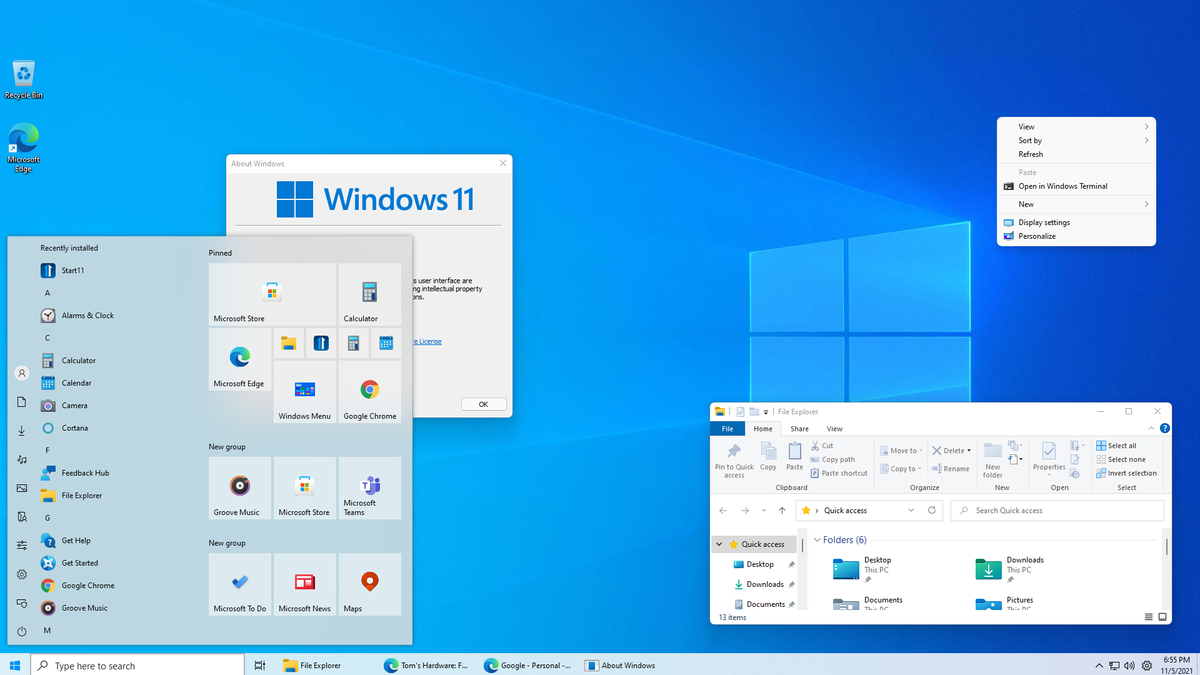
- Seamless Upgrade Process: The Windows 11 Update Assistant streamlines the upgrade, guiding users through the necessary steps. This tool ensures a smooth transition, minimizing the chances of errors during installation.
- Checking System Compatibility: Before initiating the upgrade, the Update Assistant performs a compatibility check, ensuring your device meets the requirements for a successful installation.
Contact us for Expert IT Solutions
With Windows 11 now being two years old, many users are considering upgrading from their current operating system to take advantage of the new features and improved productivity functions. If you’re pondering whether Windows 11 is good for gaming or if it’s worth making the leap, contact us today. Your seamless transition to a more advanced operating system awaits, backed by our commitment to providing top-notch guidance and assistance.
[/vc_column_text][/vc_column][/vc_row]
Question #1 – What are the big changes between Windows 11 and 10?
One of the most significant changes with Windows 11 is its modern, sleek design. The taskbar icons are now permanently centered, and the Start button is always present. The upgrade offers more productivity functions, including a snap layout function and the ability to set different backgrounds for each virtual desktop. Teams are now integrated into the OS, making it easier to communicate with teams in remote and hybrid work situations.
Microsoft has also integrated Amazon’s App Store to allow users to run Android apps on their PC, but it is currently limited. Notably, Windows 11 Safe Mode ensures a secure troubleshooting environment for users facing performance concerns. Additionally, the Windows 11 Update Assistant facilitates a seamless transition, addressing compatibility issues and streamlining the upgrade process.

As users explore these improvements, the question arises: “Is Windows 11 good for gaming?” The answer lies in the improved gaming features, including DirectStorage and Auto HDR, promising a more immersive gaming experience. Amidst these advancements, the ongoing debate continues: “Is Windows 11 better than Windows 10?”
The decision to upgrade may hinge on the individual user’s needs and preferences. Lastly, for those contemplating the switch, the choice between Windows 11 and Windows 11 Pro adds another layer to the decision-making process, with the latter offering additional features tailored for business and advanced users.
Read more: Businesses should adopt MFA
Question #2 – Do I need a newer PC to make the change to Windows 11?
Microsoft has provided minimum requirements to run Windows 11, including a 1 GHz dual-core processor, 4GB of memory, and at least 64 GB of storage space. However, the upgrade is only suitable for computers that are less than three years old, and 4 GB of RAM is not enough for the new operating system. Users should consider upgrading their PC if their computer specs do not meet the minimum requirements.
With Windows 11 Safe Mode becoming a crucial aspect for troubleshooting, users are encouraged to assess their system’s capability. If the current setup falls short, it prompts the question, “Is it worth upgrading to Windows 11?” As users contemplate the decision, the Windows 11 Update Assistant becomes a valuable tool, guiding them through a seamless upgrade process and ensuring compatibility with the new operating system.
Read more: digital brand strategy
Question #3 – Is the Office Suite available on Windows 11 for free?
No, users must have a Microsoft Office subscription to use the Office Suite. If a user already has a Microsoft 365 subscription, they will need to reinstall the Office Suite after upgrading to Windows 11. If not, they will need to evaluate the cost of moving to Microsoft 365 for email and files.

For those already subscribed to Microsoft 365, a reinstall of the Office Suite is required post-upgrade. This emphasizes the importance of considering the broader software ecosystem when deciding, Is Windows 11 good for my productivity needs? As users navigate this decision, the Windows 11 Update Assistant can assist in ensuring a smooth transition, addressing concerns about compatibility and guiding users through the upgrade process.
Read more: latest seo trends 2023
Question #4 – What is the process to upgrade from Windows 10 to 11?
Upgrading to Windows 11 is relatively easy for users who are already on Windows 10. Users should go to Windows Update inside of settings, click “Check for Updates,” and look for Windows 11 in the available options under the upgrade section. They can then click “Download and Install” and upgrade to Windows 11. However, users should consult IT professionals before upgrading critical work computers.
The ease of this process prompts users to ponder, “Is it worth upgrading to Windows 11?” Especially for crucial work computers, seeking advice from IT professionals is essential to ensure a smooth transition. Their expertise addresses potential concerns, including compatibility and the benefits of features like Windows 11 Safe Mode, providing a comprehensive overview of the upgrade.
Read more: Endpoint Protection Tips
Question #5 – Should I upgrade to windows 11?
Microsoft still supports Windows 10 until October 14, 2025, giving users plenty of time to prepare for the upgrade or switch operating systems altogether. Therefore, businesses are advised to stick with Windows 10 for now. Eventually, the switch to Windows 11 will be necessary, but it is best to wait until it is stable and all bugs are resolved before making the switch.

Windows 11 offers several improvements, including its sleek design, improved productivity functions, and integration with Teams. However, users should make sure their PC meets the minimum requirements before upgrading and should be aware that Microsoft Office Suite requires a subscription. Moreover, users are advised to wait until Windows 11 becomes more stable and all bugs are resolved before making the switch.
Read more: Benefits of Using Managed IT Services
Exploring Windows 11 Safe Mode
When troubleshooting system issues, Windows 11 Safe Mode becomes a valuable tool. Let’s explore how to access it and when it comes in handy.
- Accessing Safe Mode: To access Windows 11 Safe Mode, users can follow a simple process during system startup. This feature is instrumental in diagnosing and resolving issues without interference from third-party applications. Whether addressing performance concerns or suspected malware, Windows 11 Safe Mode provides a secure haven for troubleshooting, ensuring users can rectify issues promptly and maintain the stability of their systems.
- Troubleshooting in Safe Mode: Whether you’re facing performance issues or suspect malicious software, Windows 11 Safe Mode provides a clean environment for troubleshooting. The enhanced security features, including the reliability of Windows 11 Update Assistant, contribute to making the upgrade a prudent choice for users seeking a robust and secure operating environment.
Read more: Ways to Prevent Misconfiguration
Windows 11 Update Assistant: Streamlining the Upgrade Process
For those contemplating the switch, the Windows 11 Update Assistant simplifies the upgrade process. The reassurance provided by the Windows 11 Update Assistant extends beyond simplicity, addressing compatibility concerns and streamlining the entire process, making the upgrade a worthwhile venture for those seeking an enhanced and efficient operating system experience.
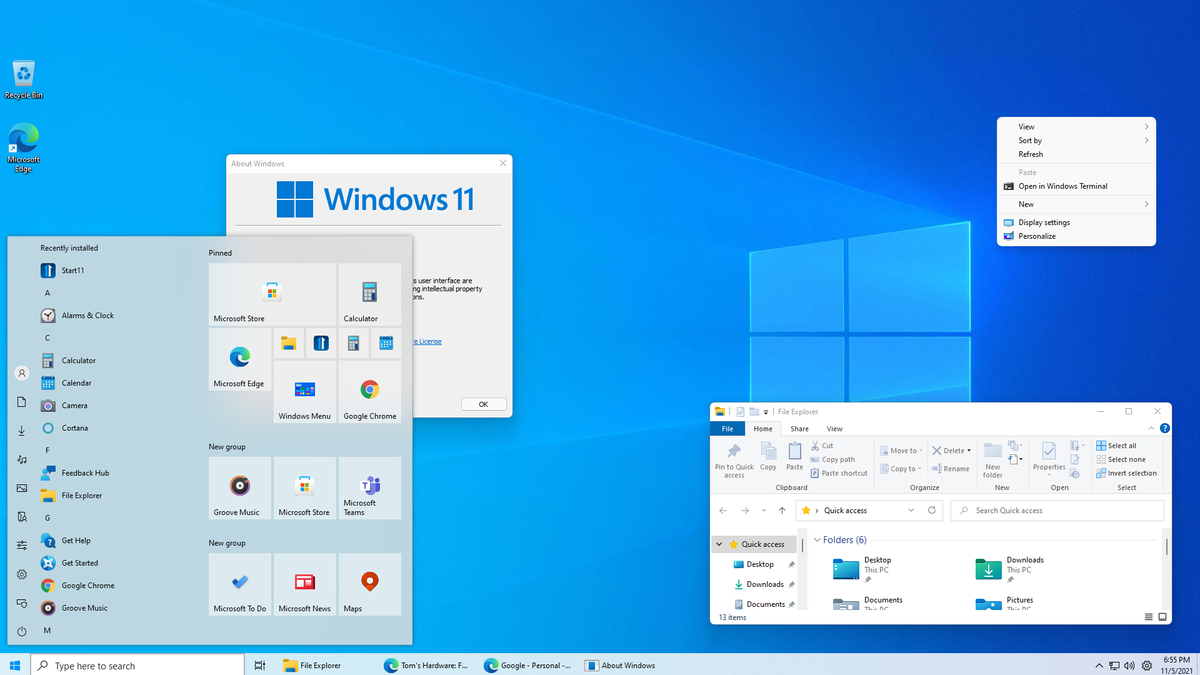
- Seamless Upgrade Process: The Windows 11 Update Assistant streamlines the upgrade, guiding users through the necessary steps. This tool ensures a smooth transition, minimizing the chances of errors during installation.
- Checking System Compatibility: Before initiating the upgrade, the Update Assistant performs a compatibility check, ensuring your device meets the requirements for a successful installation.
Contact us for Expert IT Solutions
With Windows 11 now being two years old, many users are considering upgrading from their current operating system to take advantage of the new features and improved productivity functions. If you’re pondering whether Windows 11 is good for gaming or if it’s worth making the leap, contact us today. Your seamless transition to a more advanced operating system awaits, backed by our commitment to providing top-notch guidance and assistance.
[/vc_column_text][/vc_column][/vc_row]
Question #1 – What are the big changes between Windows 11 and 10?
One of the most significant changes with Windows 11 is its modern, sleek design. The taskbar icons are now permanently centered, and the Start button is always present. The upgrade offers more productivity functions, including a snap layout function and the ability to set different backgrounds for each virtual desktop. Teams are now integrated into the OS, making it easier to communicate with teams in remote and hybrid work situations.
Microsoft has also integrated Amazon’s App Store to allow users to run Android apps on their PC, but it is currently limited. Notably, Windows 11 Safe Mode ensures a secure troubleshooting environment for users facing performance concerns. Additionally, the Windows 11 Update Assistant facilitates a seamless transition, addressing compatibility issues and streamlining the upgrade process.

As users explore these improvements, the question arises: “Is Windows 11 good for gaming?” The answer lies in the improved gaming features, including DirectStorage and Auto HDR, promising a more immersive gaming experience. Amidst these advancements, the ongoing debate continues: “Is Windows 11 better than Windows 10?”
The decision to upgrade may hinge on the individual user’s needs and preferences. Lastly, for those contemplating the switch, the choice between Windows 11 and Windows 11 Pro adds another layer to the decision-making process, with the latter offering additional features tailored for business and advanced users.
Read more: Businesses should adopt MFA
Question #2 – Do I need a newer PC to make the change to Windows 11?
Microsoft has provided minimum requirements to run Windows 11, including a 1 GHz dual-core processor, 4GB of memory, and at least 64 GB of storage space. However, the upgrade is only suitable for computers that are less than three years old, and 4 GB of RAM is not enough for the new operating system. Users should consider upgrading their PC if their computer specs do not meet the minimum requirements.
With Windows 11 Safe Mode becoming a crucial aspect for troubleshooting, users are encouraged to assess their system’s capability. If the current setup falls short, it prompts the question, “Is it worth upgrading to Windows 11?” As users contemplate the decision, the Windows 11 Update Assistant becomes a valuable tool, guiding them through a seamless upgrade process and ensuring compatibility with the new operating system.
Read more: digital brand strategy
Question #3 – Is the Office Suite available on Windows 11 for free?
No, users must have a Microsoft Office subscription to use the Office Suite. If a user already has a Microsoft 365 subscription, they will need to reinstall the Office Suite after upgrading to Windows 11. If not, they will need to evaluate the cost of moving to Microsoft 365 for email and files.

For those already subscribed to Microsoft 365, a reinstall of the Office Suite is required post-upgrade. This emphasizes the importance of considering the broader software ecosystem when deciding, Is Windows 11 good for my productivity needs? As users navigate this decision, the Windows 11 Update Assistant can assist in ensuring a smooth transition, addressing concerns about compatibility and guiding users through the upgrade process.
Read more: latest seo trends 2023
Question #4 – What is the process to upgrade from Windows 10 to 11?
Upgrading to Windows 11 is relatively easy for users who are already on Windows 10. Users should go to Windows Update inside of settings, click “Check for Updates,” and look for Windows 11 in the available options under the upgrade section. They can then click “Download and Install” and upgrade to Windows 11. However, users should consult IT professionals before upgrading critical work computers.
The ease of this process prompts users to ponder, “Is it worth upgrading to Windows 11?” Especially for crucial work computers, seeking advice from IT professionals is essential to ensure a smooth transition. Their expertise addresses potential concerns, including compatibility and the benefits of features like Windows 11 Safe Mode, providing a comprehensive overview of the upgrade.
Read more: Endpoint Protection Tips
Question #5 – Should I upgrade to windows 11?
Microsoft still supports Windows 10 until October 14, 2025, giving users plenty of time to prepare for the upgrade or switch operating systems altogether. Therefore, businesses are advised to stick with Windows 10 for now. Eventually, the switch to Windows 11 will be necessary, but it is best to wait until it is stable and all bugs are resolved before making the switch.

Windows 11 offers several improvements, including its sleek design, improved productivity functions, and integration with Teams. However, users should make sure their PC meets the minimum requirements before upgrading and should be aware that Microsoft Office Suite requires a subscription. Moreover, users are advised to wait until Windows 11 becomes more stable and all bugs are resolved before making the switch.
Read more: Benefits of Using Managed IT Services
Exploring Windows 11 Safe Mode
When troubleshooting system issues, Windows 11 Safe Mode becomes a valuable tool. Let’s explore how to access it and when it comes in handy.
- Accessing Safe Mode: To access Windows 11 Safe Mode, users can follow a simple process during system startup. This feature is instrumental in diagnosing and resolving issues without interference from third-party applications. Whether addressing performance concerns or suspected malware, Windows 11 Safe Mode provides a secure haven for troubleshooting, ensuring users can rectify issues promptly and maintain the stability of their systems.
- Troubleshooting in Safe Mode: Whether you’re facing performance issues or suspect malicious software, Windows 11 Safe Mode provides a clean environment for troubleshooting. The enhanced security features, including the reliability of Windows 11 Update Assistant, contribute to making the upgrade a prudent choice for users seeking a robust and secure operating environment.
Read more: Ways to Prevent Misconfiguration
Windows 11 Update Assistant: Streamlining the Upgrade Process
For those contemplating the switch, the Windows 11 Update Assistant simplifies the upgrade process. The reassurance provided by the Windows 11 Update Assistant extends beyond simplicity, addressing compatibility concerns and streamlining the entire process, making the upgrade a worthwhile venture for those seeking an enhanced and efficient operating system experience.
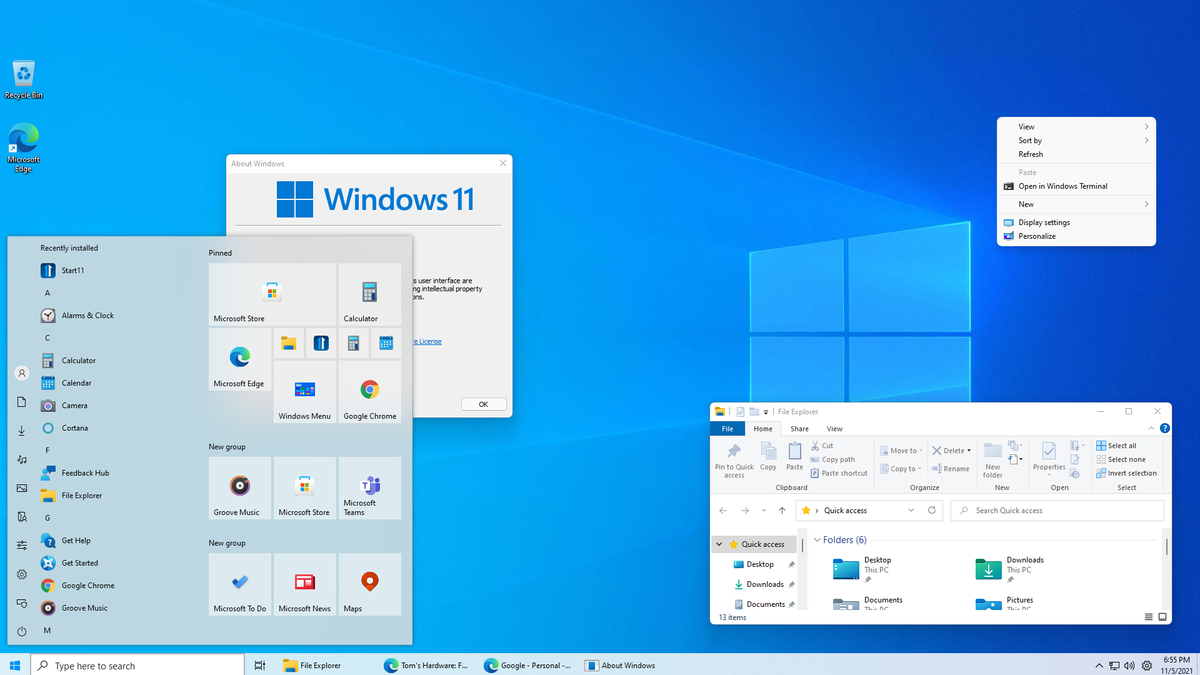
- Seamless Upgrade Process: The Windows 11 Update Assistant streamlines the upgrade, guiding users through the necessary steps. This tool ensures a smooth transition, minimizing the chances of errors during installation.
- Checking System Compatibility: Before initiating the upgrade, the Update Assistant performs a compatibility check, ensuring your device meets the requirements for a successful installation.
Contact us for Expert IT Solutions
With Windows 11 now being two years old, many users are considering upgrading from their current operating system to take advantage of the new features and improved productivity functions. If you’re pondering whether Windows 11 is good for gaming or if it’s worth making the leap, contact us today. Your seamless transition to a more advanced operating system awaits, backed by our commitment to providing top-notch guidance and assistance.
[/vc_column_text][/vc_column][/vc_row]




