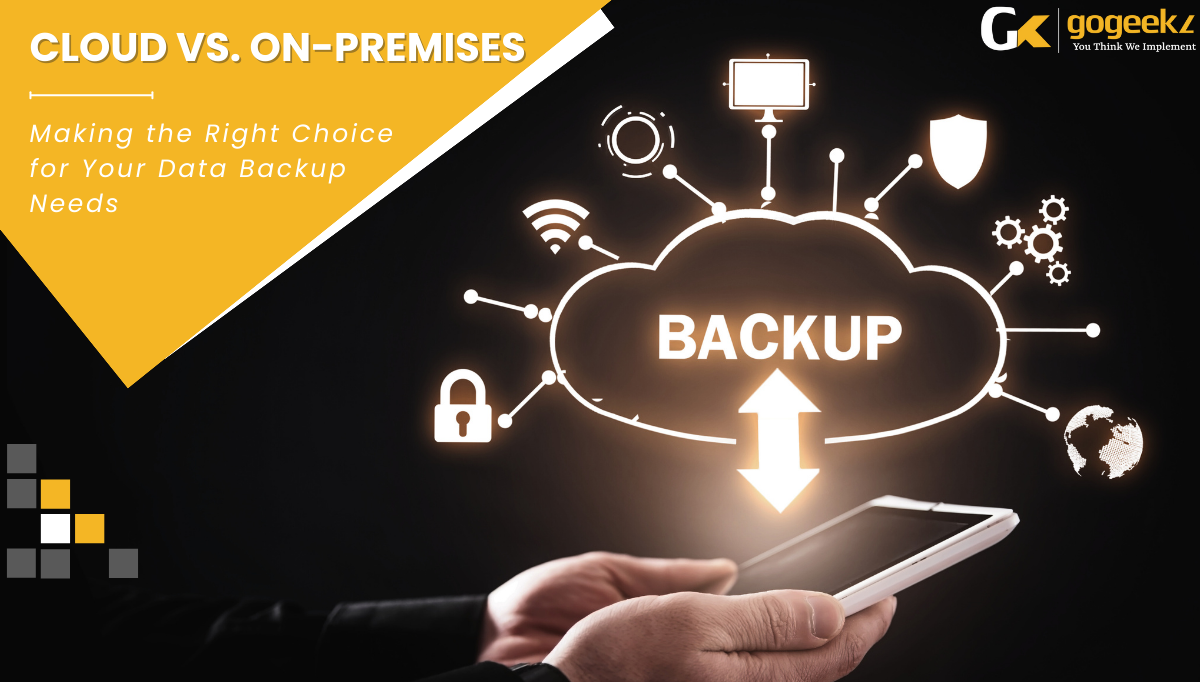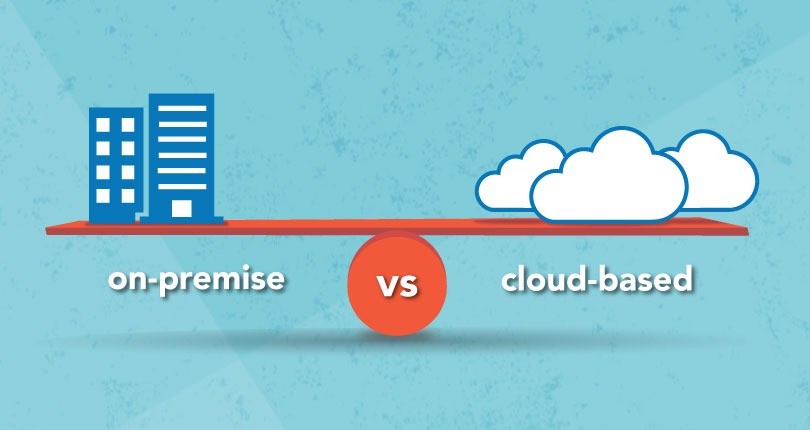In today’s digital-first business landscape, safeguarding one’s data has become more than just a technical necessity—it’s a pivotal business strategy. As business owners, especially for small and medium enterprises (SMEs) spanning the dynamic markets of the US and Canada, navigating the terrain of data backup and recovery can seem daunting.
From the bustling tech hubs of Silicon Valley to the ever-evolving entrepreneurial spirit of Toronto, the pressing question remains: Should you store your precious data on the cloud or keep it close to home with on-premises solutions? This article unpacks the intricacies of both options, offering insights tailored specifically for the North American SME landscape. Moreover, with the expertise of GoGeekz, we’ll provide a guiding hand to help businesses make an informed decision on cloud based servers or traditional on premise storage.
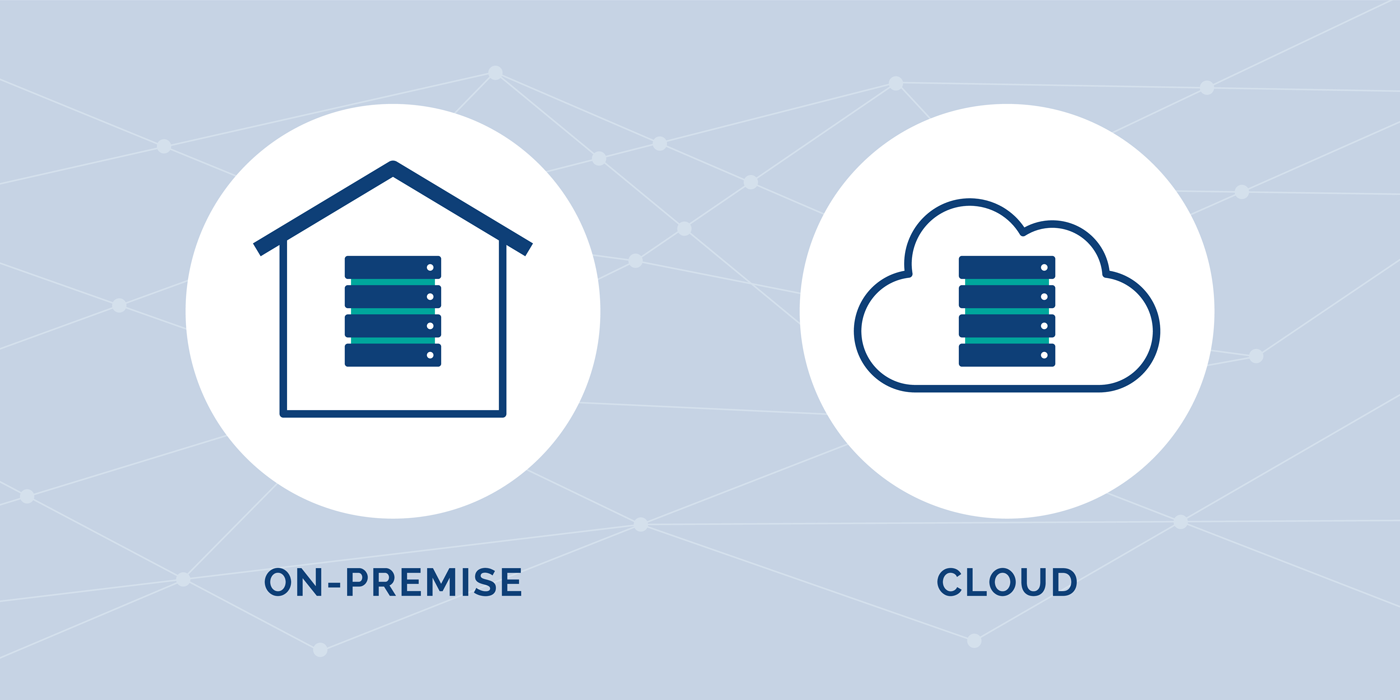
Explore the advantages of cloud computing and the security of cloud backup services, weighing them against the reliability of on premise storage. In this digital era, choosing between cloud vs on premise storage is a crucial decision that can impact your business’s efficiency and resilience.
Read more: improve endpoint security tips
Understanding the Basics
When it comes to safeguarding your valuable data, the choice between on premise vs cloud backup solutions is critical. Let’s delve into the intricacies of each. In the realm of cloud backup advantages, envision a digital locker situated far from your office, distributed across secure global locations.
Cloud Backup: Think of this as a digital locker located far from your office, possibly in multiple secure locations around the globe. Companies like GoGeekz can introduce you to trusted providers like Amazon’s AWS or Microsoft’s Azure, ensuring your data is safely tucked away.
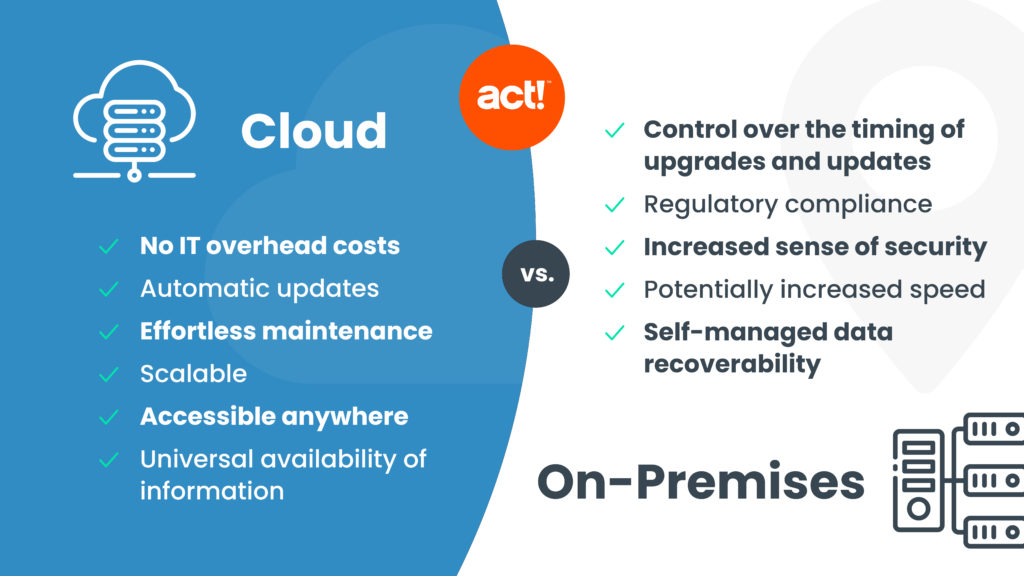
On-Premises Backup: Imagine having a secure vault in your office. This approach is like that, where you’re storing data in physical devices on your property. Conversely, on premise storage is akin to a secure vault within your office premises. With GoGeekz, deploying robust solutions using devices such as Dell PowerVault or HP’s StorageWorks Tape Drive guarantees a fortified approach to backup servers to cloud or local on premise storage. Choose wisely based on your business’s needs and explore the benefits of cloud computing advantages for a resilient data strategy.
Advantages of Cloud Backup
Embracing cloud backup advantages presents unparalleled benefits for SMBs, addressing challenges and enhancing operational efficiency.
Scalability: SMBs often face fluctuating demands. With cloud backup, upgrading from storing 100 GB to 500 GB is often just a few clicks away, without needing to buy additional physical devices.
Mobility: In a world where a manager in Vancouver might need instant access to data while on a business trip in Miami, cloud backups offer accessibility from anywhere with an internet connection.
Automatic Updates: The contrast between on premise vs cloud becomes apparent in scenarios demanding flexibility and remote access. Furthermore, the realm of cloud computing advantages extends to automatic updates. Just like your smartphone gets periodic software updates, cloud providers regularly enhance their security protocols and features. This ensures your data remains shielded from evolving threats.
Reduced Hardware Costs: Not sure how to allocate funds? Let GoGeekz guide you in utilizing savings from cloud backups for other crucial business avenues.
The juxtaposition of backup servers to cloud and traditional on premise storage underscores the economic efficiency and futuristic resilience that cloud backup solutions offer.
Read more: small business managed it solutions
Disadvantages of Cloud Backup
While cloud backup advantages are evident, it’s crucial to acknowledge the potential drawbacks;
Dependence on Internet Connectivity: A crucial meeting in a rural part of the US or Canada with shaky internet can turn into a nightmare if you urgently need data from the cloud.
Recurring Costs: Worried about costs adding up? Discuss budget-friendly plans with GoGeekz to strike a balance between affordability and quality.
Potential Security Concerns: High-profile cloud breaches, like the infamous iCloud incident, emphasize that even cloud giants aren’t impervious to cyberattacks.
Balancing the on premise vs cloud dynamics requires a nuanced understanding of these factors, allowing businesses to make informed decisions regarding their data backup and recovery strategy.
Advantages of On-Premises Backup
The advantages of on premise storage extend beyond mere control; it’s comparable to safeguarding your assets in a home safe instead of a bank.
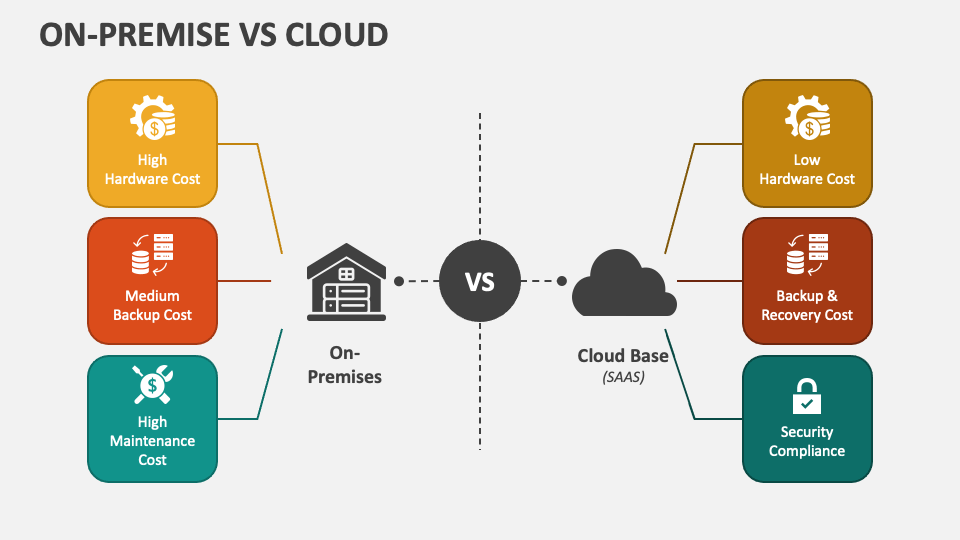
Control: It’s akin to having your money in a home safe versus a bank. You dictate security measures, access protocols, and backup schedules. Retrieving data from your in-house server proves swifter than downloading it from a remote cloud based server.
Speed: Fetching data from your in-house server is usually faster than downloading it from a remote cloud server, especially when it’s large files like 4K videos or detailed architectural designs.
One-time Investment: It’s like buying a car outright instead of leasing it. You might pay more upfront, but there are no monthly bills to worry about.
Offline Protection: Trust GoGeekz to guide you in enhancing your offline data protection strategy.
In terms of offline protection, trust GoGeekz to guide you in fortifying your offline data protection strategy within the realm of backup servers to cloud and traditional on-premise solutions. Explore the synergies between the advantages of on premise storage and the dynamic landscape of cloud computing advantages to craft a comprehensive data backup and recovery strategy tailored to your business needs.
Disadvantages of On-Premises Backup
Exploring the drawbacks of on premise storage, one must address the inherent physical vulnerabilities associated with localized data backup.

Physical Vulnerabilities: Just as a flood can ruin office equipment, your backup devices are at risk. There’s no cloud to retrieve data from if your only backup is damaged in a fire.
Upfront Costs: Initial investment can be steep. Setting up an in-house server farm or buying high-capacity storage devices can create a significant dent in an SMB’s budget.
Maintenance: Just like you need to service that car occasionally, on-premises devices need regular checkups, software updates, and potential replacements.
Navigating these challenges necessitates a comprehensive understanding of the on premise vs cloud dynamics and the intricacies of backup servers to cloud transitions. Leverage the expertise of GoGeekz to mitigate these disadvantages and establish a robust data backup and recovery strategy tailored to your business’s needs.
Read more: search engines optimization techniques
Cost & Scalability for US and Canadian SMBs
Cloud Backup: While initial setup costs are minimal, you’re committing to a recurring expense. But, the ease of scaling up or down can be invaluable for businesses with unpredictable growth trajectories. When evaluating cloud backup advantages and on premise vs cloud solutions, consider the nuanced aspects of cost and scalability. Opting for cloud based servers involves minimal initial setup costs, presenting an attractive proposition.
On-Premises Backup: On the other hand, on premise storage demands a significant upfront investment. While this may prove cost-effective over time without monthly fees, scaling up necessitates additional hardware purchases, introducing a different financial dynamic. GoGeekz stands ready to guide US and Canadian SMBs through the intricacies of backup servers to cloud or traditional on-premise solutions, ensuring a well-informed decision aligning with both budgetary constraints and scalability requirements.
Making the Right Decision for Your Business
When choosing: When faced with the decision between on premise vs cloud solutions, it’s imperative to consider various factors influencing your data backup and recovery strategy.
Data Volume: A graphic design firm with terabytes of designs will have different needs compared to a local bakery storing its financial spreadsheets. The nature and scale of your data should inform your choice between cloud based servers and on backup servers to cloud premise storage.
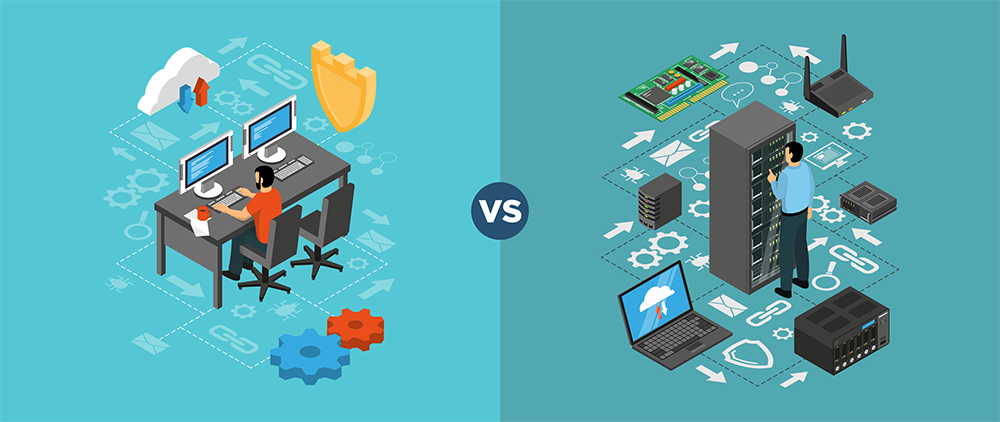
Budget: A startup may find comfort in the predictable monthly costs of cloud backup advantages, while a well-established law firm might favor a one-time investment in on-premise solutions.
Security Concerns: A financial consultancy managing sensitive client data might prioritize the control offered by on-premises storage, while a digital marketing agency could find the security protocols of the cloud reassuring.
Future Growth: An online retailer planning to expand its footprint across North America should factor in the need for scalable solutions.
Consult GoGeekz: Our team specializes in understanding your unique requirements and recommending tailored backup solutions. With GoGeekz as your tech partner, we’ll guide you through the nuances of backup servers to cloud transitions, ensuring a decision aligned with your business’s current and future needs.
Consider Data Volume, Budget, Security Concerns, and Future Growth: With GoGeekz as your tech partner, we’ll help you navigate these crucial considerations. Our collaborative approach ensures a seamless exploration of cloud computing advantages and the dynamics of backup servers to cloud transitions, facilitating a decision that aligns seamlessly with your business’s current needs and future aspirations.
Read More: Unified threat management
Conclusion:
In the dynamic landscape of business, where data backup and recovery is pivotal, data represents more than mere files—it mirrors a company’s journey, endeavors, and aspirations. As such, its protection should be entrusted to a backup strategy that not only aligns with the technical demands but also resonates with the company’s growth vision and operational nuances.
The ongoing debate between cloud vs on premise backup solutions isn’t a quest for a one-size-fits-all winner but a nuanced exploration of what fits your size and needs best. With the insights shared in this article and the unparalleled expertise of GoGeekz, businesses across the US and Canada are better equipped to stride confidently into a future where their data is not only protected but also poised to propel them towards greater achievements.
As you assess your backup servers to cloud or on premise storage needs, remember that optimal decisions emerge when technological prowess merges with business acumen. In this transformative journey, GoGeekz stands ready to be your steadfast ally, ensuring a robust and tailored approach to data security and growth.
FAQs
Industry Experiences
Innovative services for your business
We’re dedicated to making your businesses reliable, efficient, and safe.
We’re a one-stop solution for everything IT you need. Whatever you need, we got you covered:
Cloud backup involves storing your data remotely, typically in data centers operated by third parties, and accessing it via the internet. On-premises backup, on the other hand, means storing your data on physical devices located at your business premises.
Each has its own advantages and challenges, and the best choice depends on your specific needs. If you’re unsure about what’s right for you, consult with GoGeekz for personalized advice.
Both cloud and on-premises backups have their own security strengths and vulnerabilities. Cloud providers typically invest heavily in security measures, but there’s still a reliance on internet connectivity which can be a potential risk.
On-premises backup gives you direct control over your data but is susceptible to physical threats, like fires or theft. Navigating these security nuances can be complex. To ensure maximum security for your business data, reach out to GoGeekz for expert guidance.
The total cost involves more than just the initial setup. For cloud backup, consider monthly or annual fees, potential scaling costs, and additional features you might need.
On-premises backup often has higher upfront costs for hardware but might save in the long run with no recurring fees. However, maintenance and potential upgrades can add to expenses. To get a clear picture of the total cost of ownership tailored to your business, schedule a financial consultation with GoGeekz.
Confidentiality is paramount, especially for businesses dealing with sensitive information. Both backup options offer encryption methods to protect your data.
The key is to choose the right security protocols and access controls. GoGeekz has a track record of assisting businesses in bolstering their data confidentiality. Contact GoGeekz to discuss the best practices for ensuring your data’s confidentiality.
Switching between backup solutions is feasible, but it requires careful planning to ensure data integrity and minimal downtime. Transferring from on-premises to cloud (or vice versa) involves data migration, reconfiguration of backup protocols, and possibly staff training.
It’s a process that can be streamlined with expert help. If you’re considering a switch or just want to explore your options, book a session with GoGeekz to make your transition smooth and hassle-free.