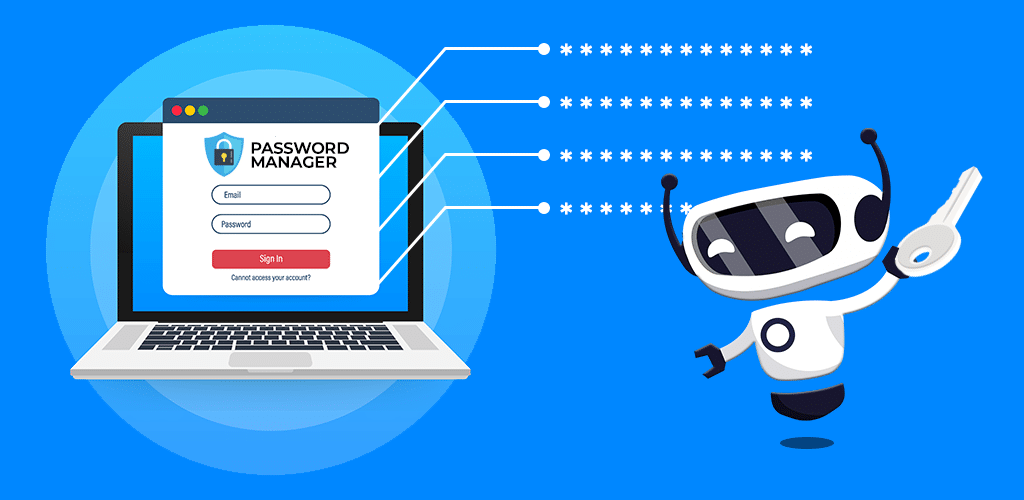How Do Password Managers Work?
Before we unravel the intricacies of password protector, let’s understand how they function. Password protector are specialized tools designed to generate, store, and manage complex and unique passwords for various online accounts. These tools encrypt and store your passwords in a secure vault, often protected by a master password. This master password is the key to unlocking all your other credentials.

When you log in to a website or app, the password manager automatically fills in your credentials, eliminating the need for you to remember multiple passwords. This not only simplifies the login process but also enhances security by discouraging the use of easily guessable passwords. One of the most critical aspects of online security is managing passwords effectively. With the proliferation of online accounts, the need for robust password management solutions has never been more apparent.
This blog will delve into the intricacies of password management, exploring how password managers work to keep your credentials secure. Understanding the significance of these tools for small businesses is crucial, as is addressing concerns about how safe password managers are. Additionally, we’ll highlight the best free password managers suitable for individual users and shed light on the best password manager for teams, ensuring collaborative work environments remain both efficient and secure.
Exploring the Best Free Password Managers
For individuals and small businesses looking for cost-effective solutions, best free password managers can be a game-changer. These tools offer essential features like password generation, secure storage, and even syncing across multiple devices without the burden of a hefty price tag. Notable options include LastPass, Dashlane, and Bitwarden, each offering a unique set of features to cater to diverse user needs. Each of these best free password managers brings a unique set of features to the table, catering to the diverse needs of users. Choosing the best password manager for small business can be transformative, providing advanced security features without breaking the bank, thus redefining how businesses safeguard their digital assets.
- LastPass:
- Offers a free version with basic features.
- Allows you to store passwords, generate strong passwords, and sync across devices.
- Supports multi-factor authentication.
- Bitwarden:
- An open-source password manager.
- Provides end-to-end encryption for your passwords.
- Free version includes basic features, and premium features are available at a cost.
- Dashlane:
- Offers a free version with essentials like password storage and generation.
- User-friendly interface.
- Provides a secure digital wallet for payment information.
- KeePass:
- Open-source and community-driven.
- Stores passwords in an encrypted database.
- Requires manual syncing across devices, but it’s highly customizable.
- 1Password:
- Historically a paid service, 1Password now offers a free version.
- Allows you to store passwords, secure notes, and more.
- Syncs across multiple devices.
Password Managers for Small Businesses: A Necessity, Not an Option
Small businesses often grapple with the challenge of securing sensitive information without the resources available to larger enterprises. This is where a password manager for small business proves invaluable. These tools not only facilitate secure password management but also often come equipped with features like user access control, audit logs, and integration capabilities with other business tools.

RoboForm for Business, 1Password Business, and Bitwarden Business are some of the noteworthy options tailored for small business needs. The benefits of password managers for small businesses extend beyond security, streamlining operations and fostering a robust digital environment. As we delve into how safe password managers are, it becomes evident that these specialized tools prioritize the security of sensitive business information.
Addressing concerns about password protector being hacked, reputable business-oriented solutions implement advanced security measures to safeguard against potential breaches. In essence, investing in the best password manager for small business not only fortifies cybersecurity but also paves the way for smoother business operations.
How Safe Are Password Managers?
Addressing concerns about the safety of password protector is crucial, given their role in protecting sensitive information. The reality is that password managers, when used correctly, significantly enhance online security. The master password acts as the first line of defense, and reputable password protector employ robust encryption algorithms to safeguard stored passwords.
However, it’s essential for users to adopt good security practices, such as regularly updating their master passwords and enabling two-factor authentication. While no system is entirely immune to threats, the benefits of using a password manager far outweigh the risks, provided users remain vigilant about their own security.

Best Password Manager for Teams: Collaboration with Security
As businesses expand, the need for collaborative tools becomes evident. A best password manager for teams streamlines the process of sharing credentials among team members while maintaining a high level of security. Team-oriented password protector like 1Password Teams, LastPass Teams, and Keeper Business offer features like secure sharing, access control, and centralized administration, making them ideal for collaborative work environments.
This collaborative approach not only enhances efficiency but also addresses the growing concern of backup as a service to ensure the continuity of critical data. The benefits of password managers for teams extend beyond security, fostering a seamless workflow that is further reinforced by the robust capabilities of backup as a service to safeguard against data loss. As businesses evaluate the landscape of collaborative tools, investing in the best password manager for teams not only enhances security but also contributes to the overall resilience and continuity of critical business operations.
Addressing concerns about can password managers be hacked, reputable team-oriented solutions implement advanced security measures, ensuring the safeguarding of collaborative endeavors in the digital realm.
Can Password Managers Be Hacked?
The question of whether password protector can be hacked is a valid concern for many users, emphasizing the critical need for a robust digital brand strategy in today’s cybersecurity landscape. While no system is entirely invulnerable, reputable password protector invest heavily in security measures to mitigate the risk of breaches. They employ encryption protocols and regularly update their software to address potential vulnerabilities.

Instances of password manager breaches are rare, especially when compared to the widespread fallout from weak or reused passwords. Users can further enhance security by choosing a well-established password manager, staying informed about updates, and adhering to best practices for online security.
Benefits of Password Managers: Beyond Security
The advantages of utilizing password protector extend beyond the realm of security. These tools offer convenience by eliminating the need to memorize numerous passwords, streamlining the login process, and reducing the likelihood of falling victim to phishing attacks. With features like password generation and secure notes storage, password protector enhance overall digital hygiene and contribute to a seamless online experience.
In conclusion, password protector play a pivotal role in fortifying our online defenses. Understanding how these tools work, exploring the options available, and leveraging them effectively can make a significant difference in maintaining a secure digital presence. Whether you’re an individual user, a small business owner, or part of a collaborative team, integrating a reliable password manager into your digital toolkit is a proactive step toward a safer online experience
For small businesses, aligning with a password manager for small business is akin to partnering with a managed IT service provider tailored to meet the specific needs of growing enterprises. By embracing the best free password managers for individual users and the best password manager for teams in collaborative environments, the journey towards enhanced cybersecurity becomes not just a necessity but a strategic move for individuals and businesses alike.